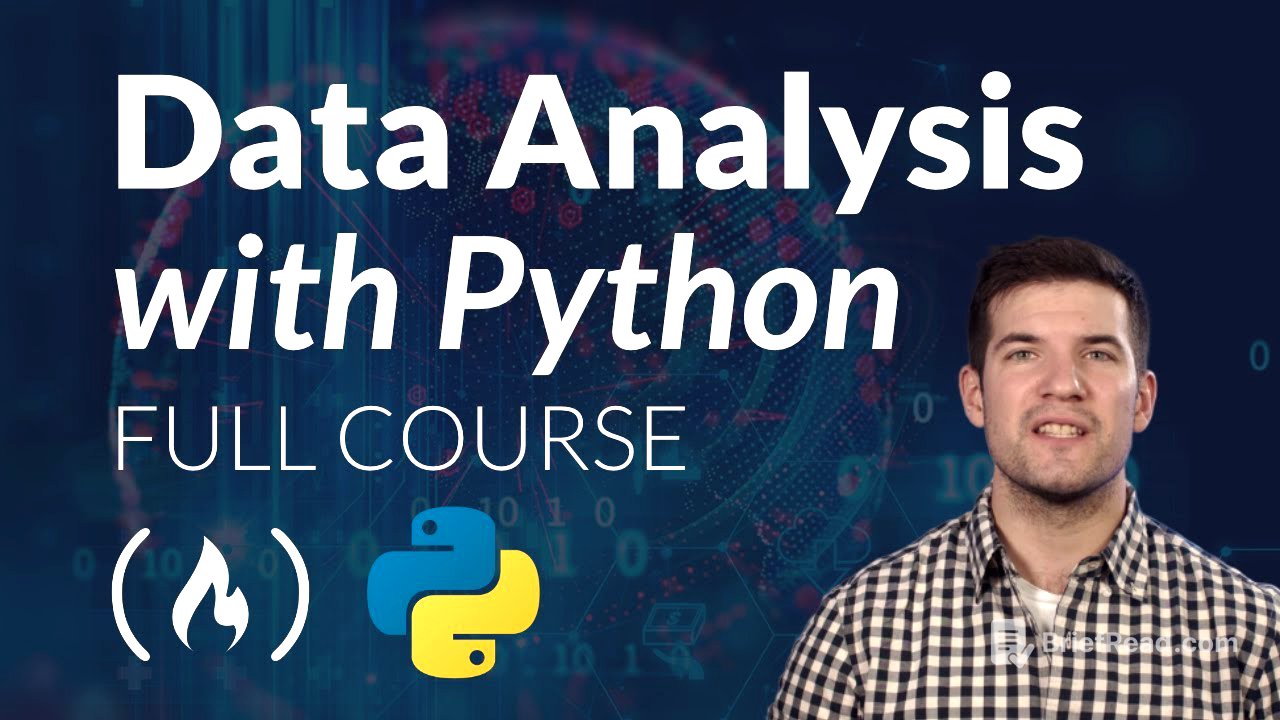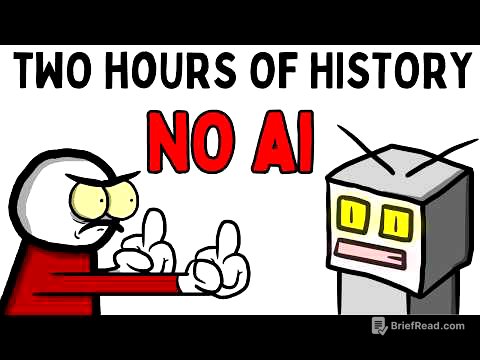TLDR;
This tutorial explores data analysis with Python, covering tools like pandas, matplotlib, and Seaborn. It explains how to read data from various sources, clean and transform it, apply statistical functions, and create visualizations. The tutorial also discusses the differences between managed tools and programming languages for data analysis, highlighting the advantages of Python for its simplicity, extensive libraries, and open-source nature. It includes a real-world example of data analysis using Python, a Jupyter Notebook tutorial, and a Python recap for beginners.
- Introduction to Data Analysis with Python
- Real-world example of data analysis using Python
- Explanation of tools: Jupyter, NumPy, pandas, matplotlib, and Seaborn
Introduction to Data Analysis with Python [0:00]
The tutorial introduces data analysis with Python, a joint initiative between Free Code Camp and remoter. It aims to teach how to use Python for data analysis, covering data reading, cleaning, transformation, and visualization. The tutorial is designed for both Python beginners and experienced data analysts familiar with tools like Excel and Tableau. It also offers a 10% discount coupon for remoter's data science courses. The tutorial includes direct links to each section in the video description, allowing users to navigate easily. It highlights the importance of understanding data analysis, data analysis with Python, and the significance of programming tools like Python, SQL, and pandas.
Real World Example [11:15]
The presenter demonstrates a real-world data analysis example using Python, focusing on data processing without detailed explanations of the tools. The initial dataset is a CSV file, read into Python using pandas, which is then converted into a data frame. The shape of the data frame is examined to understand the number of rows and columns. The presenter uses the .info() method to understand columns and .describe() to view statistical properties such as average age, maximum age, and profit. The presenter also uses visualization tools such as box plots, density plots, and histograms to analyze unit costs and age groups. A correlation analysis is performed to identify relationships between properties like profit, unit cost, and order quantity, using a correlation matrix and scatterplots. New columns are created to derive additional insights, such as revenue per age, and calculations are performed to validate data consistency. The presenter also demonstrates quick filtering to analyze sales data from specific states and age groups, and data modification to increase revenue. The lecture concludes by transitioning to a second example using a database, emphasizing that reading data from a SQL database is as simple as from an Excel or CSV file.
Jupyter Tutorial [30:52]
The presenter introduces Jupyter Notebook as the primary environment for data analysis, highlighting its interactive nature and the broader Jupyter ecosystem. Jupyter Lab is presented as an enhanced interface over traditional Jupyter Notebooks, offering features like tree view, Git integration, and file previews. The presenter emphasizes that Jupyter is a free, open-source project, easily installable and accessible via platforms like notebooks AI, which provides cloud-based Jupyter environments. The presenter explains the benefits of Jupyter Notebooks for real-time data exploration and analysis, contrasting it with tools like Excel by noting that Jupyter does not require constant visual reference to the data. The presenter also describes Jupyter Notebooks as sequences of cells that can contain either Python code or Markdown for formatted text. The presenter explains the importance of cell types, execution numbers, and keyboard shortcuts for efficient navigation and operation within Jupyter Notebooks. The presenter also explains the two modes within Jupyter Notebooks: edit mode and command mode, detailing how to switch between them using the Escape and Return keys.
NumPy [1:04:52]
The presenter introduces NumPy as a crucial library in Python for numerical processing, essential for data processing despite not always being directly employed. NumPy is important because pure Python is slow at processing numbers, and NumPy provides an efficient numeric processing library that operates on top of Python. The presenter divides the NumPy explanation into two parts: a detailed, low-level explanation of how NumPy works, and a practical demonstration of using NumPy. The low-level explanation covers how computers store integers in memory, the significance of bits and bytes, and how NumPy optimizes memory usage. The presenter explains that computers store data in binary format (ones and zeros), and the amount of memory required depends on the range of values. NumPy allows precise control over the number of bits used to store integers, optimizing memory usage and processing speed. The presenter explains that NumPy uses contiguous memory allocation for arrays, enabling efficient processing and leveraging CPU instructions for matrix calculations. The presenter also explains the importance of data types in NumPy arrays, and how selecting appropriate data types can optimize memory usage and performance.
Pandas [1:57:09]
The presenter introduces pandas as a crucial Python library for data analysis, highlighting its role in data acquisition, processing, visualization, and reporting. Pandas is described as a mature library, with version 1.0 recently released, and is a primary tool in the data science ecosystem. The presenter introduces the two main data structures in pandas: Series and DataFrames, starting with Series. A Series is defined as an ordered, indexed sequence of elements, similar to a Python list but with significant differences. The presenter explains that a Series has an associated data type, backed by a NumPy array, and can be given a name. The presenter explains that elements in a Series can be accessed like a Python list, but unlike lists, Series have arbitrarily changeable indices. The presenter also explains that Series support multi-indexing and slicing, but slicing in Series includes the upper limit, unlike Python lists. The presenter also explains the concept of Boolean arrays (or Series) for filtering data, and that mathematical operations can be performed on Series. The presenter then transitions to DataFrames, which are described as being similar to Excel tables, with columns that are essentially Series. The presenter explains that DataFrames have indices and columns, and that the .info() method provides a quick overview of the DataFrame's structure. The presenter also explains the .describe() method, which provides summary statistics for numeric columns.
Pandas: Data Cleaning [2:47:22]
The presenter discusses data cleaning, emphasizing a four-step process: finding missing data, identifying invalid values, addressing domain-specific inconsistencies, and handling duplicates. The presenter explains that identifying and fixing missing data is relatively straightforward, but handling invalid values and domain-specific inconsistencies requires more expertise and domain knowledge. The presenter introduces pandas' functions for handling missing values: isna(), isnull(), notna(), and notnull(), noting they are essentially synonyms. The presenter explains that these functions can be used with entire Series or DataFrames to identify missing values. The presenter also explains that the dropna() method is used to remove rows or columns with missing values, and the fillna() method is used to replace missing values with specified values or using forward fill or backward fill strategies. The presenter also explains how to identify and handle invalid values, such as strings in numeric columns, using methods like unique() and value_counts(). The presenter also explains the replace() method to correct invalid entries. The presenter also explains how to identify and remove duplicate entries using the duplicated() and drop_duplicates() methods. The presenter also explains the importance of string handling in data cleaning, introducing the str attribute for string columns, which provides methods for string manipulation, such as split(), contains(), strip(), and replace(). The presenter also introduces data visualization for data cleaning, using matplotlib to identify outliers and assess data distributions. The presenter also explains the two matplotlib APIs: the global API and the object-oriented API, recommending the latter for its explicitness and maintainability.
Pandas: Importing Data [3:25:19]
The presenter discusses advanced features in pandas for importing external data, focusing on CSV and text files, databases, HTML web pages, and Excel files. The presenter explains that CSV and text files are read using the same method, emphasizing the importance of understanding file reading and writing in computers. The presenter also explains how to use Python's built-in functions to read data from files, and the CSV module to parse CSV files with custom delimiters. The presenter also explains how to use pandas' read_csv() method to import data from local and remote sources, highlighting various parameters for customization, such as handling headers, missing values, column names, and data types. The presenter also explains that for every read_something method, there is a corresponding to_something method for writing data. The presenter also explains how to read data from databases using pandas, highlighting the need for specific database connector libraries. The presenter also explains how to use the read_sql() method to execute SQL queries and import data into DataFrames, and the to_sql() method to write DataFrames to database tables. The presenter also explains how to read data directly from HTML web pages using the read_html() method, noting that it depends on the structure of the web page. The presenter also explains how to read data from Excel files using the read_excel() method, and the ExcelFile class for more advanced operations.
Python in Under 10 Minutes [3:55:21]
The presenter provides a quick recap of Python for those familiar with other programming languages, covering high-level features, syntax, functions, modules, variables, data types, and collections. Python is described as a high-level, interpreted, dynamic language that supports object-oriented, functional, and imperative programming. The presenter highlights Python's use of indentation for defining blocks, and the use of # for comments. The presenter explains that Python is dynamically typed, but strongly typed, and that variables are defined by assignment. The presenter also explains the main data types in Python: numbers (integers, floats, decimals), strings, and booleans. The presenter also explains how to define functions using the def keyword, and that functions always return a value, even if it's None. The presenter also explains the control flow statements: if, elif, and else, and the loop constructs: for and while. The presenter also explains the main collection types in Python: lists, tuples, dictionaries, and sets. The presenter also explains how to iterate over collections using for loops, and the use of the range() function to simulate C-style for loops. The presenter also explains the use of built-in modules, and how to import them using the import statement. The presenter also explains how to handle exceptions using try and except blocks.