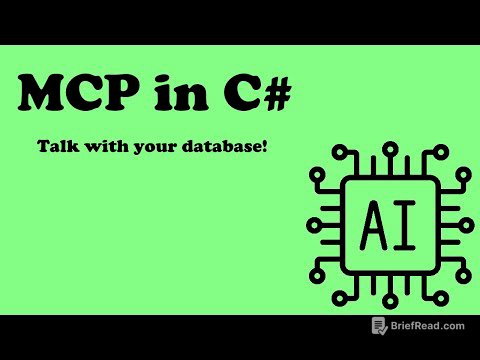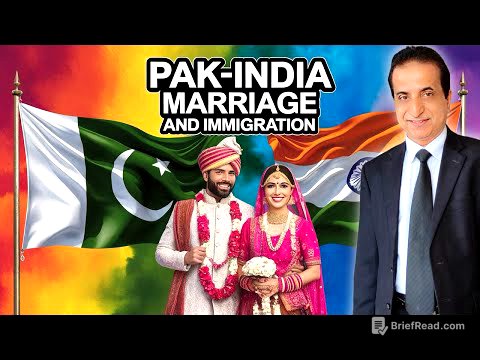TLDR;
This CS50 lecture introduces computer science as a problem-solving discipline, emphasizing computational thinking and algorithm design. It covers data representation using binary, ASCII, and Unicode, and explores algorithms through pseudocode and Scratch. The lecture also touches on the role and responsible use of AI in learning, highlighting CS50's AI-based software, the CS50 Duck.
- Computer science is fundamentally about problem-solving through computational thinking.
- Data representation is key, using binary, ASCII, and Unicode to encode numbers, text, and multimedia.
- Algorithms are step-by-step solutions that can be expressed in pseudocode and implemented in code.
- Abstraction simplifies complex systems by hiding implementation details.
- AI, particularly through CS50's Duck, can be a valuable learning tool when used responsibly.
Introduction [0:00]
The lecture begins with an energetic introduction to CS50, Harvard University's introduction to computer science. David Malan, the instructor, shares his personal journey of discovering computer science and emphasizes its broad applicability across various fields. He acknowledges the initial discomfort many students feel due to the volume of new information but encourages them to embrace this feeling as a part of the learning process.
AI Instructor [1:01]
The lecture introduces Spot, a robot from 3D Cowboys, as a special guest, and David Malan as the instructor, who once took CS50 himself. He shares his initial hesitation towards computer science and how he eventually found it to be a versatile problem-solving tool applicable to various fields.
This is CS50 [2:12]
CS50 introduces multiple programming languages, including C, Python, SQL, and JavaScript, to equip students with a diverse skill set for problem-solving. The course aims to provide a foundational understanding of programming concepts, enabling students to learn new languages independently. The focus is on problem-solving, covering topics from representing numbers and letters to images and videos, and implementing algorithms with code.
Computer Science [12:26]
Computer science is defined as the study of information and problem-solving through computational thinking. Problem-solving involves converting inputs to outputs, requiring a standardized way to represent information.
Binary [13:52]
The lecture introduces binary as a way of representing information using 0s and 1s, which aligns with the on/off state of electrical switches in computers. It explains how to count in binary and convert binary numbers to decimal, demonstrating how computers use transistors to represent binary digits (bits). The concept is illustrated with light bulbs representing bits and their combinations to represent different numbers.
ASCII [28:00]
The lecture transitions to representing letters using the ASCII standard, where each character is assigned a unique number. For example, the letter "A" is represented by the number 65. Volunteers demonstrate how letters can be spelled out using binary representation.
Unicode [37:32]
The lecture introduces Unicode as an extension of ASCII, capable of representing a broader range of characters, including those from different languages and emojis. Unicode uses up to 32 bits per character, allowing for approximately 4 billion unique characters. Emojis are technically characters represented by specific Unicode code points, with variations in appearance across different platforms.
Color [46:39]
Colors are represented using the RGB model, where each pixel on a screen has three numbers indicating the amount of red, green, and blue. Each number is one byte (8 bits), with values ranging from 0 to 255. The same pattern of 0s and 1s can be interpreted as numbers, letters, or colors depending on the context.
Representation [48:07]
The lecture emphasizes that computers operate on information, whether numbers, letters, or colors, and the interpretation depends on the context. Music can be represented digitally by assigning numbers to notes, duration, and loudness, while video is represented as a series of images displayed rapidly.
Algorithms [51:30]
The lecture shifts to algorithms, step-by-step instructions for solving problems. It uses the example of searching for a name in a phone book to illustrate different algorithms and their efficiency. The first algorithm involves checking each page one by one, the second involves checking every other page, and the third involves dividing the phone book in half repeatedly. The third algorithm, similar to a binary search, is the most efficient, with a logarithmic time complexity.
Pseudocode [1:00:10]
Pseudocode is introduced as a way to express algorithms in a human-readable format before translating them into code. Key building blocks of pseudocode include functions, conditionals, Boolean expressions, and loops.
Thank you [1:05:10]
Brenda Anderson, who has helped thousands of students online, is thanked.
Artificial Intelligence [1:06:13]
The lecture discusses artificial intelligence (AI) and large language models (LLMs), which learn from vast amounts of text to generate human-like responses. CS50 will use its own AI-based software, the CS50 Duck, to provide personalized tutoring while setting guardrails to ensure responsible use of AI.
cs50.dev [1:15:52]
The lecture introduces Visual Studio Code (VS Code) and cs50.dev as tools for writing code, with a cloud-based version pre-installed with necessary software.
Scratch [1:16:15]
Scratch, a visual programming language, is introduced as a tool for exploring programming concepts without the complexities of syntax. The Scratch interface includes puzzle pieces or blocks categorized by color, which can be dragged and dropped to create programs. The default character in Scratch is a cat, which can be programmed to move and interact within a two-dimensional world.
Hello, World [1:19:03]
The lecture demonstrates how to create a "hello, world" program in Scratch by connecting blocks to make the cat say "hello, world" on the screen. The "say" block is identified as a function, and the text "hello, world" is a parameter or argument that customizes the function's behavior.
Hello, You [1:22:05]
The lecture expands on the "hello, world" program by incorporating user input. The "ask" block prompts the user for their name, and the "answer" block stores the user's input as a return value. The "join" block combines "hello, " with the user's name to create a personalized greeting.
Meow [1:29:19]
The lecture demonstrates how to make the cat meow using the "play sound meow" block. It then shows how to repeat the meow sound multiple times using a loop. The concept of abstraction is introduced by creating a custom block called "meow" that encapsulates the meow sound and wait time, simplifying the code and making it more modular.
Abstraction [1:32:10]
The lecture further refines the "meow" block by adding an input parameter for the number of times to meow. This makes the function more general and reusable. The concept of abstraction is emphasized as a way to simplify code and hide implementation details.
Conditionals [1:36:22]
The lecture introduces conditionals by creating a program that makes the cat meow when the mouse pointer touches it. The "touching mouse pointer" block is used as a Boolean expression in an "if" statement. A "forever" loop is added to continuously check if the mouse pointer is touching the cat.
Oscartime [1:43:44]
The lecture showcases a more complex game called "Oscartime," created by the instructor using Scratch. The game involves catching falling trash in a trash can controlled by the player. The development process is described as incremental, starting with basic elements and gradually adding more features.
Ivy's Hardest Game [1:50:29]
The lecture presents another game created by a former student, involving moving a Harvard logo through a maze. The game incorporates elements such as walls, obstacles, and a following MIT logo. The code for each element is examined, highlighting the use of functions, conditionals, and loops.
The Harvard Krokodiloes and The Radcliffe Pitches [2:00:03]
The lecture concludes with a performance by the Harvard Krokodiloes and the Radcliffe Pitches, who sing songs related to computer science and CS50.