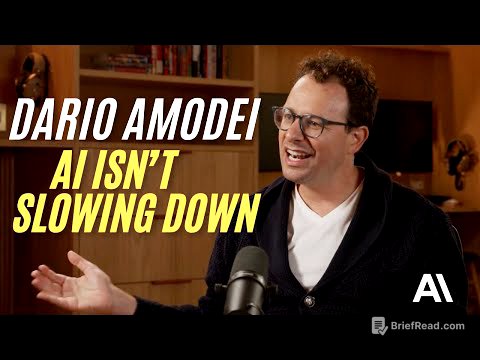TLDR;
This video provides a comprehensive guide on effectively managing credit cards within YNAB (You Need A Budget). It emphasizes treating YNAB as a digital envelope system, detailing how YNAB automatically moves money to credit card payment categories when you make purchases on credit. The guide covers various scenarios, including paying off cards completely, managing credit card float, and handling debt, along with practical tips for categorizing transactions, dealing with interest, and optimizing credit card usage for rewards.
- YNAB operates as a digital envelope system, requiring users to assign money to categories before spending, even on credit cards.
- YNAB automatically shifts funds from spending categories to credit card payment categories to prevent debt accumulation.
- The video addresses strategies for users in different financial situations: those who pay off their cards entirely, those on the credit card float, and those carrying debt.
Intro [0:00]
Nick True introduces the video's focus on handling credit cards within YNAB, drawing from his extensive experience in one-on-one coaching to help viewers understand and manage their credit cards effectively using the YNAB system.
Envelope Budgeting [0:20]
YNAB operates as a digital envelope system, where each category represents a physical envelope containing money. The money available to assign is the cash you physically possess in your bank accounts. You can only budget for expenses if you have the money in your bank account to cover them.
How YNAB Moves Money for Credit Cards [4:30]
When you use a debit card, money leaves your bank account and the corresponding YNAB category. However, when you use a credit card, your bank account balance remains unchanged. YNAB creates a credit card payment category and moves money from the spending category (e.g., groceries) to the credit card payment category. This action changes the job of those dollars from buying groceries to paying back the credit card company, which effectively provided a loan for the purchase.
Overspending On Credit Cards [9:55]
If you overspend in a category, YNAB cannot move money to the credit card payment category, potentially leading to debt. Uncovered overspending on a credit card means YNAB has no funds to allocate for payment, as there's no money in the bank account assigned to that spending category. Covering overspending involves transferring funds from other categories or ready to assign to the overspent category, which then allows YNAB to move the necessary amount to the credit card payment.
CC Payment Category [13:10]
The money in the credit card payment category is specifically for paying back the credit card. Taking money out of this category to use elsewhere creates debt because those funds were already allocated to cover credit card charges.
Credit Card Payments [14:11]
Credit card payments in YNAB should be treated as transfers between accounts within YNAB. Money entering the system (income) and leaving the system (purchases) needs categorization, but moving money between accounts (e.g., checking to credit card) is a transfer. YNAB moves the money as long as you budget for the expenses charged to the card, avoiding double budgeting.
Assigned Column For Credit Cards [22:20]
The assigned column for credit cards is used to handle old debt, either from when you started using YNAB or from previous overspending. It represents how much extra you want to pay towards the card beyond what you've charged this month.
Type #1 (Paying Off Completely) [23:40]
For those who pay their credit card completely each month, the assigned column should cover the initial starting balance. If you didn't do this initially, YNAB will show how much you're short on the right-hand side, indicating how much you need to assign to pay the card to zero.
Type #2 (On CC Float) [26:23]
If you pay off the statement balance each month but ride the credit card float, set a target to chip away at getting off the float. This involves assigning extra money each month to the credit card category. Riding the float means using future paychecks to cover past spending, which YNAB aims to correct by ensuring you budget as if you're using cash.
Type #3 (Carrying Debt) [32:22]
If you're carrying credit card debt, set a target for how much extra you want to pay towards your debt each month. This is in addition to covering any new charges on the card.
CC Interest & Minimums [34:00]
Treat credit card interest as an additional bill and create a dedicated category for it. Set a target for the total amount of interest you expect to be charged. When the interest charge comes through, categorize it to the interest category, and YNAB will move the money to the credit card payment category.
Pro Tip #1 (Non-used Accounts) [38:30]
If you're paying down a credit card and not charging anything to it, consider not adding the account in YNAB. Instead, add a category under a debt snowball group with a target for the minimum payment.
Pro Tip #2 (Multiple Credit Cards) [39:33]
If you have multiple credit cards from the same bank, be very careful with credit card payments. Always start categorizing with your credit cards rather than your bank accounts. In manage payees, turn off any rules that automatically categorize payments to specific cards to avoid mistakes.
Pro Tip #3 (Cash Back & Outside Payments) [44:25]
For payments to a credit card from a bank account outside of YNAB or cash back applied directly to the card, categorize these as ready to assign. This is because money is coming in from an external source, not from an account within YNAB.