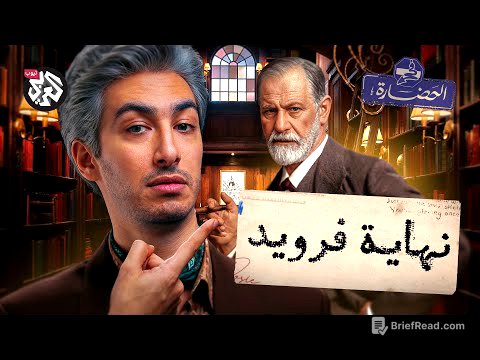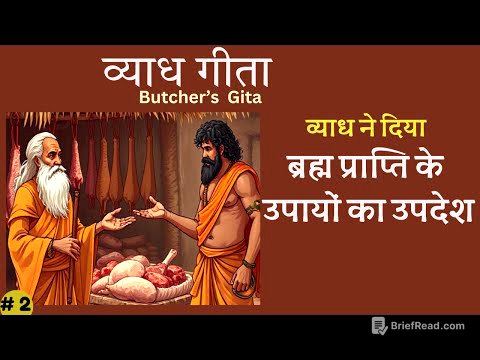TLDR;
This video serves as a comprehensive guide for beginners looking to use ChatGPT and other AI tools effectively. It covers everything from setting up an account and downloading the app to understanding prompts, conversations, projects, and custom GPT agents. The video emphasizes that ChatGPT is more than just a search engine and provides practical tips for leveraging its capabilities for various tasks, including home improvement projects.
- Setting up a ChatGPT account and downloading the app on different devices.
- Understanding the difference between conversations and projects for effective organization.
- Crafting effective prompts using the AIM method (Agent, Intent, Method) for better results.
- Utilizing pre-programmed GPT agents and creating custom GPT agents for personalized assistance.
Introduction to ChatGPT [0:00]
The video introduces ChatGPT and its significance as a technological advancement. It aims to provide viewers with the necessary knowledge to start using ChatGPT effectively, covering aspects such as signing in, downloading the app, and utilizing prompts and conversations. The MacWhisperer Power Tip promises to enhance the user's experience with ChatGPT.
Setting Up ChatGPT [1:36]
To begin using ChatGPT, users need to sign up for an account on chat.openai.com. New users can sign up for free by providing their email address and creating a password, while existing users can log in. There are three types of accounts: a free account with limited functionality, a paid account at $20 per month with advanced tools, and a pro account at $200 per month for high-level AI usage. After logging in, users can either use ChatGPT through the website or download the dedicated Mac app from openai.com. For iPhone or iPad users, the ChatGPT app can be found in the App Store, ensuring it's the official app by OpenAI to avoid fake versions. Additionally, users with Apple Intelligence-supported phones can integrate ChatGPT with Siri in the Settings app under Apple Intelligence and Siri, allowing Siri to use ChatGPT for answering questions without additional prompts.
Exploring the ChatGPT App Interface [4:24]
The ChatGPT app interface includes a sidebar that can be hidden or shown, displaying all conversations and chats. A new conversation can be started using the new chat button. The interface also features common ChatGPT tools like ChatGPT itself, the image creation tool DALL-E, and the video creation tool Sora, along with any GPTs that have been used. The projects section allows users to organize and collect specific chats related to the same topic. Conversations or chats are a crucial part of ChatGPT, enabling users to have ongoing discussions with specific experts.
Effective Use of Conversations [6:08]
To effectively use conversations, the video presents a scenario involving a home improvement project. Instead of using ChatGPT like Google by simply asking to "find the best electrician near me," users should provide more specific prompts. For example, asking for five recommendations with emails and phone numbers yields better results. It's important to start a new chat for different topics to avoid mixing conversations and to ensure the information remains relevant to the specific expert or topic. The more information provided in a prompt, the better the results.
Leveraging Projects for Organization [10:03]
Projects are used to organize chats and store files related to a larger project, such as a home improvement project involving electricians, gardeners, landscapers, and architects. By creating a project, users can ensure that conversations across different chats connect and maintain context. The initial prompt for a project should provide instructions for tracking tasks, following up, and communicating across separate chats. This allows the AI to help find the right people and keep track of the project effectively.
Crafting Effective Prompts with the AIM Method [11:54]
Crafting effective prompts involves using the AIM method: Agent, Intent, and Method. The Agent defines the role you want the conversation to take, such as a world-class property manager. The Intent specifies what you want the prompt to do or what you need ChatGPT's help with, such as finding and vetting people for a home improvement project. The Method describes how you want the information delivered, such as a list of the top three vendors with phone numbers, email addresses, and websites. Using the AIM method ensures better results and avoids the need to correct the prompt repeatedly.
Utilizing Pre-Programmed GPT Agents [14:27]
GPT agents are pre-programmed GPTs with existing prompts and instructions that users can leverage. Instead of starting from scratch, users can use these agents for specific tasks. For example, a prompt engineer GPT can help refine and improve prompts. By searching for "prompt" in the GPT section, users can find various prompt engineers and utilize them to enhance their prompts. This involves providing the existing prompt and asking the GPT agent to make it more efficient and effective, answering any questions the agent may have to refine the prompt further.
MacWhisperer Power Tip: Creating Custom GPT Agents [19:27]
The MacWhisperer Power Tip involves creating custom GPT agents for personalized assistance. This requires using the ChatGPT website rather than the app. In the GPT section, users can create their own GPT by either using the Guided Create System or configuring it manually. This includes giving the GPT a name, purpose, and specific instructions. Users can also add conversation starters and upload files to the knowledge bank. Custom GPT agents can be tailored for various purposes, such as a personal assistant or a business manager, and can be set to be private, shared with select individuals, or made public on the GPT store.

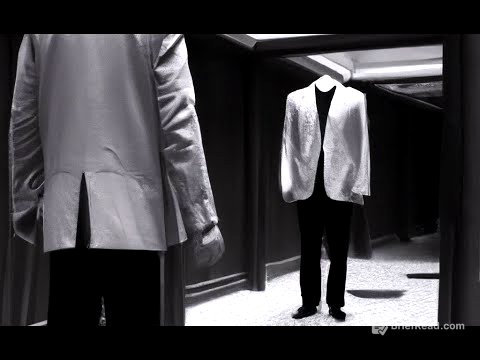
![Unlock Your Spine! Complete Stretching Routine [Follow Along]](https://wm-img.halpindev.com/p-briefread_c-10_b-10/urlb/aHR0cDovL2ltZy55b3V0dWJlLmNvbS92aS9HTUt0OWNEUFZPOC9ocWRlZmF1bHQuanBn.jpg)