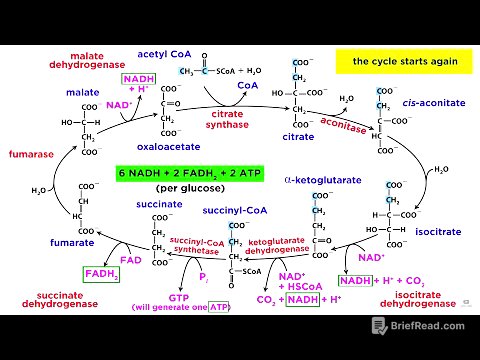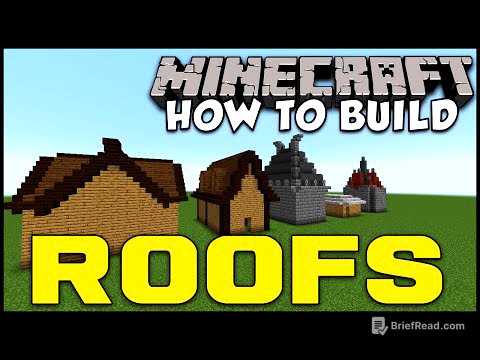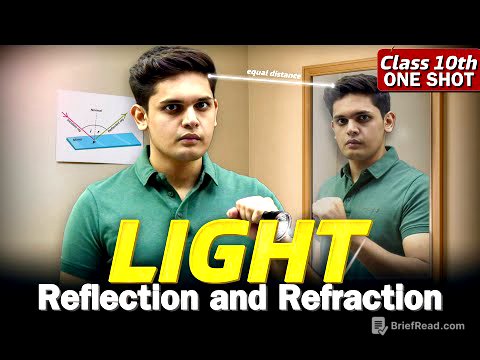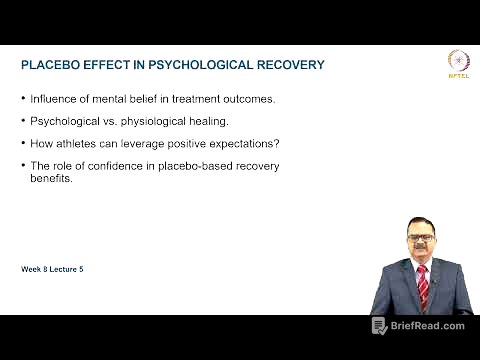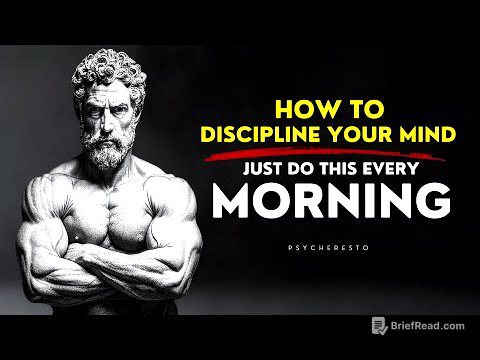TLDR;
This video introduces CapCut's new AI video maker, a free tool that simplifies video creation. It covers how to generate scripts, find media, and customize videos using AI. The video includes a tutorial on creating both long-form and short-form videos, demonstrating the tool's capabilities for beginners and professionals alike.
- CapCut's AI video maker is a free tool that simplifies video creation.
- The tool can generate scripts, images, AI avatars, clips, subtitles, and music.
- Users can create both long-form and short-form videos with ease.
Intro [0:00]
CapCut has released a free AI video maker that simplifies creating faceless AI content or starting a new YouTube channel. The video will demonstrate what can be created with the tool and provide a full tutorial on how to use it. It is recommended to download the CapCut app for desktop to access the maximum features.
Example Video [0:45]
The creator showcases an AI-generated video about shark facts, which took only 10 minutes to create. The video presents five lesser-known facts about sharks, highlighting the tool's potential for creating engaging animal fact content. The creator used to run an Animal Fact channel, and this tool would have been perfect for it.
Intro to CapCut AI Video Generator [1:04]
CapCut is described as a user-friendly, all-in-one video editor created by the makers of TikTok, known for its intuitive interface and professional-grade features. The new AI video maker generates scripts, images, AI avatars, clips, subtitles, and music using AI. By entering a basic video idea, users can generate a high-quality, ready-to-publish AI video in minutes, making it an ideal tool for both beginners and professionals.
AI Video Generator Tutorial [2:15]
To start, download the CapCut app from the link in the description. Once logged in, click on the AI video maker option. The interface includes options like "New Project," "Instant AI Video," "Brainstorm with AI," "Avatar Video," and "Match Media to Script." For creating long-form videos, click "New Project" and craft a script using the AI script generator. Input the video topic, key points, desired duration (up to 10 minutes), and writing style preferences. Specify additional requirements like an engaging hook. The AI generates a script in about 30 seconds.
After generating the script, users can select an AI avatar or choose a voiceover from over a hundred free options. The script is then split into individual sentences for easier reading by the AI voiceover. Next, select media using "Generative AI Media," "Match Your Media," or "Match Stock Media." "Match Stock Media" is chosen to find realistic videos from CapCut's extensive library based on script keywords. The AI matches stock footage to each line of the script, creating a complete video. Users can edit the video further by rewriting text, changing voiceovers, or replacing scenes with stock or AI-generated media. Captions can be added and customized from a variety of free and paid options to enhance viewer engagement. Finally, music can be added from CapCut's sound library.
The video also demonstrates creating short-form videos using AI templates. By selecting a template and providing a brief description, the AI generates a complete short video with script, voiceover, and media. Users can customize any element to suit their needs. The creator recommends downloading the CapCut app for computers or using the web version for easy access. The mobile app is also available for quick edits on the go.