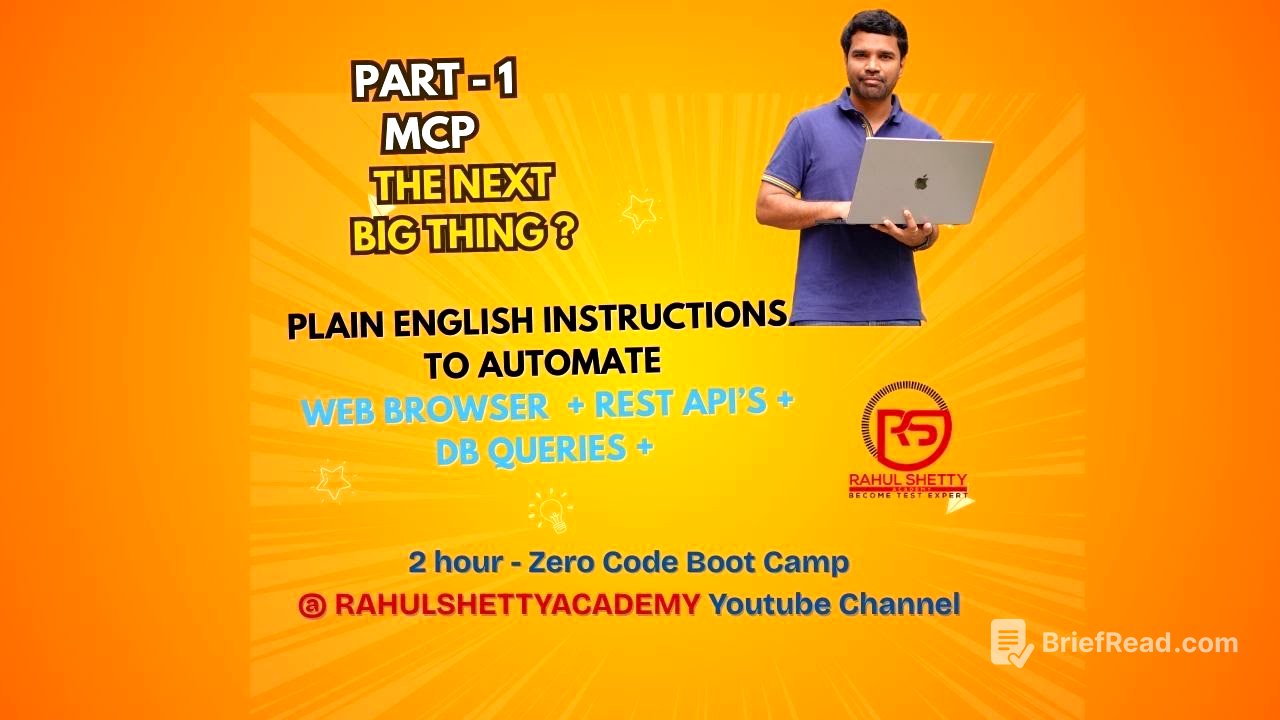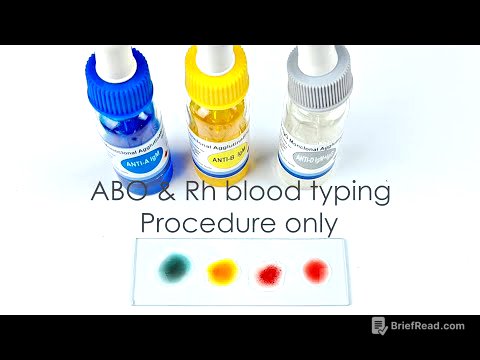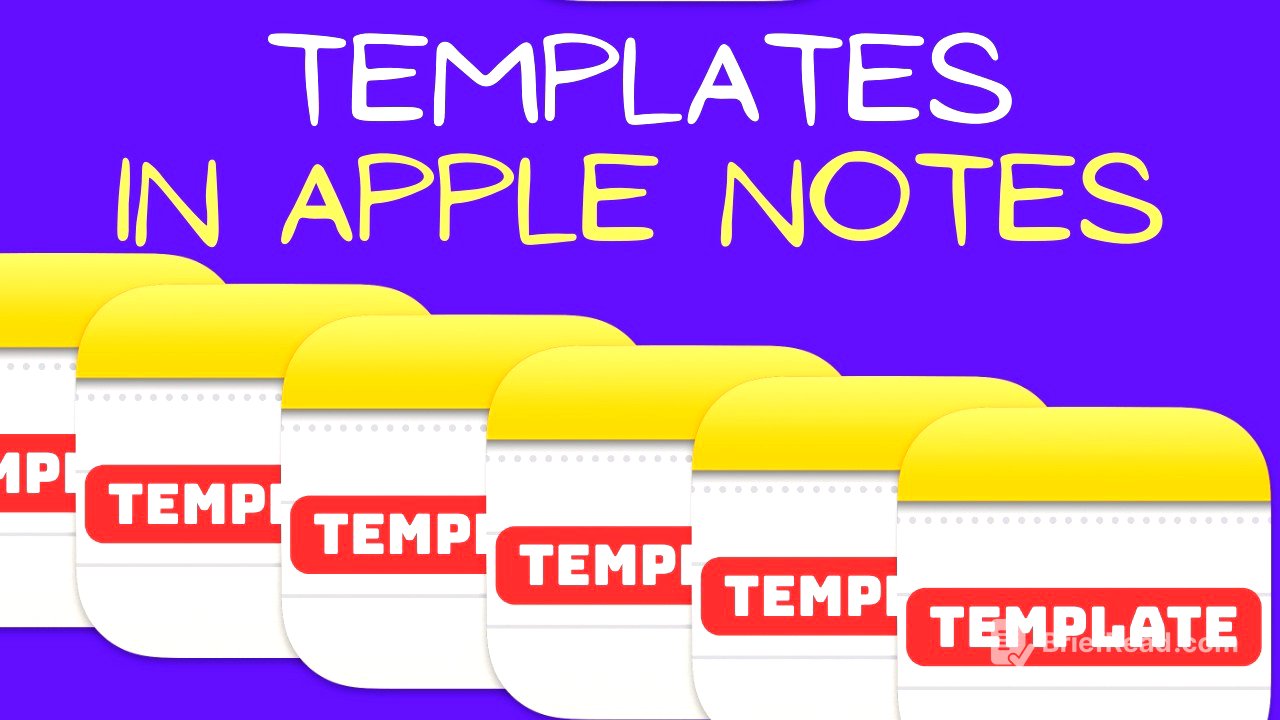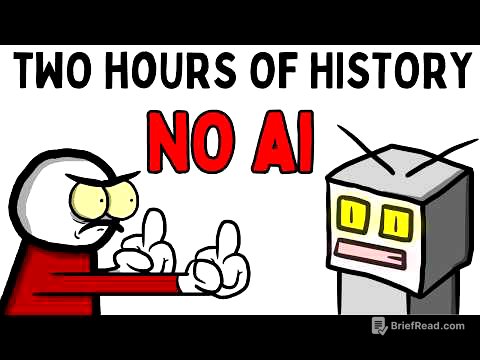TLDR;
This video provides a comprehensive tutorial on building an AI agent using MCP (Model Context Protocol) servers. It demonstrates how to transform plain English instructions into powerful business flows and test automation scenarios without writing code. The AI agent automates web browsers, interacts with databases, makes API calls, and manipulates local file systems and Excel sheets.
- MCP servers act as intermediaries, providing context to LLMs and enabling them to interact with external resources.
- The tutorial covers the configuration and integration of various MCP servers, including Browser Automation, SQL, API, File System, and Excel MCP servers.
- The AI agent can perform end-to-end tests, such as filling registration forms, verifying registrations via APIs, and storing data in Excel sheets.
Introduction and glimpse on building AI Agent in this tutorial [0:00]
The video introduces the concept of building an AI agent using MCP servers to automate business flows and test automation with simple prompt instructions. The AI agent can automate web browsers, query databases, make API calls, and interact with local file systems. It reads Postman collection files, makes login API calls, and places successful registration data in an Excel sheet, all based on plain English instructions. The AI agent leverages large language models (LLMs) and MCPs to perform these tasks without requiring any code.
What are MCP Servers? How it can leverage LLM Capabilities [4:25]
This section explains what MCP servers are and how they enable LLMs to interact with external resources. LLMs like Claude, ChatGPT, and Gemini process input and generate responses based on training data, but they cannot directly connect to databases, automate browsers, make API calls, or access local file systems. MCPs provide a standardized protocol for applications to provide context to LLMs. MCP servers act as intermediaries between LLMs and local resources, allowing LLMs to access and process information from databases, browsers, and file systems.
Install MCP Client and work with Browser Automation MCP Server [28:47]
This chapter guides through setting up an MCP client and integrating it with a browser automation MCP server. It recommends using Claude desktop as the MCP client due to its nice integration capabilities. The video explains how to configure the client with a Playwright MCP server to automate browser actions. It provides a JSON configuration snippet to enable the LLM to interact with the Playwright MCP server. The LLM can then navigate to websites and click on links based on plain English instructions.
Configure SQL MCP Server and Integrate with Web Automation flows [43:23]
The chapter focuses on configuring an SQL MCP server to connect a database to the MCP client. It explains how to choose a MySQL MCP server and install it using pip. The video guides through setting up a local MySQL database and creating tables with sample data. It provides a SQL script to create the database and tables. The LLM can then query the database and use the data to fill registration forms on a website.
Configure API MCP Server to automate rest API Calls [1:07:03]
This section explains how to configure an API MCP server to automate REST API calls. It guides through choosing a REST API MCP server and configuring it with the base URL of the API. The video explains how to provide the LLM with the API contract by exporting a Postman collection as a JSON file and placing it in a directory accessible to the LLM. The LLM can then read the API contract and make API calls to verify registrations.
Configure File System & Excel MCP Servers to read/write/access files. [1:25:31]
The final chapter covers configuring File System and Excel MCP servers to read and write files. It explains how to use the File System MCP server to access local files and the Excel MCP server to read and write Excel sheets. The video guides through setting up the Excel MCP server and providing the LLM with the necessary credentials. The LLM can then write registered user details to an Excel sheet. It also introduces the MCP registry, a website where you can find a list of all MCP servers.