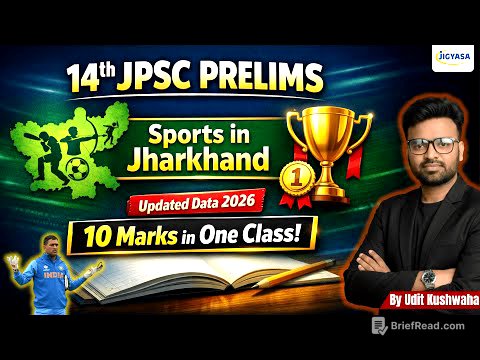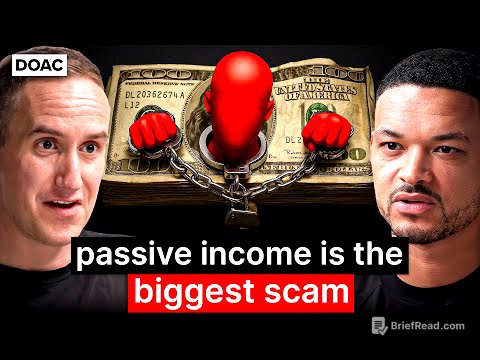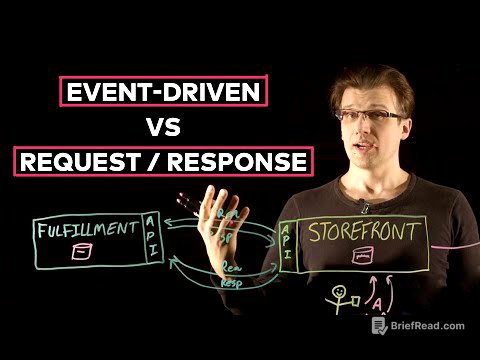TLDR;
This video explains how to automate tasks using ChatGPT's GPT feature, focusing on creating custom GPTs tailored to specific needs with formatted outputs. It details the GPT format, which includes defining a role for the chatbot, specifying desired outputs, and setting operating commands. The video uses a construction estimator GPT as a practical example, demonstrating how to set up instructions, conversation starters, and protocols for automating estimate generation.
- Creating custom GPTs for task automation.
- Defining roles, desired outputs, and operating commands.
- Using conversation starters for ease of use.
- Testing and revising GPTs for optimal performance.
ChatGPT for Task Automation [0:00]
ChatGPT is useful for automating tasks by creating custom GPTs that are tailored to specific situations and output formats. The video will demonstrate how to automate tasks using ChatGPT's GPT feature.
The BEST Way to Learn ChatGPT [0:15]
The best way to learn ChatGPT is through hands-on experience, such as joining a ChatGPT Mastery course and community. These resources offer modules on every feature of ChatGPT, enabling users to utilize it effectively for their workflow, personal life, and business needs.
The GPT Task Automation Format [0:35]
Automating tasks with GPTs requires a specific format within the instruction section. This format includes defining a role for the chatbot, specifying the desired output, and setting operating commands. The name and description of the GPT are customizable for fun and personalization, but the core format is essential for effective task automation across various fields.
Creating Your GPT [2:48]
To create a GPT, navigate to the "Explore GPTs" section and click the "Create" button. This will lead to the GPT creation screen, where you can configure the instructions, conversation starters, name, description, and photo. The configuration section provides full control over customizing the GPT.
The task I will automate [3:30]
The task to be automated is creating construction estimates. The goal is to develop a systemized workflow for generating quotes and estimates, where the GPT can update live lumber costs and other material prices, thereby streamlining the estimation process for construction projects.
GPT Basics [4:06]
The initial steps involve giving the GPT an image, a name (Construction Estimator), and a description that defines its role: automating construction worker quotes based on project parameters and client expectations.
Adding Conversation Starters [4:35]
Conversation starters are added as buttons above the prompt bar to initiate automated workflows with a single click. These buttons, such as "Start Project Estimate" and "Give Me Live Material Cost," streamline the process by eliminating the need to type out prompts. The instructions can be set up to trigger specific actions when these buttons are clicked, creating a conditional logic for an automated workflow.
Important Message [6:03]
The workflow being implemented for construction can be applied to various tasks in different sectors. The example is intended to demonstrate how to automate tasks in any field, encouraging viewers to adapt the workflow to their specific needs and jobs.
Task Automation Instructions [6:56]
A good instruction set for task automation includes a role, a desired output, and operating commands. These elements are labeled within the instructions to clarify each section. It's helpful to outline the desired tasks and parameters on paper before inputting them into the GPT.
Creating your GPT’s Role [7:30]
When creating the role, assign the chatbot a profession or persona. For example, "You are a professional construction worker specializing in creating job estimates and quotes based on my client's wants and needs." The chatbot should respond in a humorous yet professional tone. Specify that when specific job details are provided, the chatbot should find live prices of materials, add up the total cost based on set rates, and format a nice estimate for the client.
Desired Outputs for your GPT (Protocols) [10:48]
The process involves running through four protocols: job summary, material, calculation, and final draft. The job summary protocol involves breaking down client details into a manageable format, including client name, project ID, and job description. After providing this format, the GPT asks whether to proceed with the material protocol or if the materials are already known. The material protocol helps calculate the materials needed based on the job description. The calculation protocol helps determine the final price, considering factors like hourly rate, driving miles, special events, and material costs from a preferred store. The final draft protocol combines all information into a client-friendly format.
Operating commands for your GPT [17:16]
Operating commands are linked to conversation starters. For example, when the "Start Project Estimate" command is given, the GPT starts the process in the job summary protocol, guiding the user through each step. When the "Give Me Live Material Cost" command is prompted, the GPT asks for the preferred store and materials, searches the web for live prices, and provides a link to the store.
Testing and Revision Process (Important) [19:07]
After creating the GPT, it's important to test and revise it. This involves comparing the GPT's output with your own way of doing the task and adjusting the instructions accordingly. The testing phase helps refine the GPT to match your style, tone, and specific needs.
Framework Recap [29:07]
The framework for task automation includes defining a role, specifying desired outputs, and setting operating commands for conversation starters. This ensures the GPT is easy to use and effective in automating the desired tasks.
Learn ChatGPT In Depth [29:39]
For a deeper understanding of ChatGPT and its features, consider joining a ChatGPT Mastery course and community. Additional free content is available on YouTube.