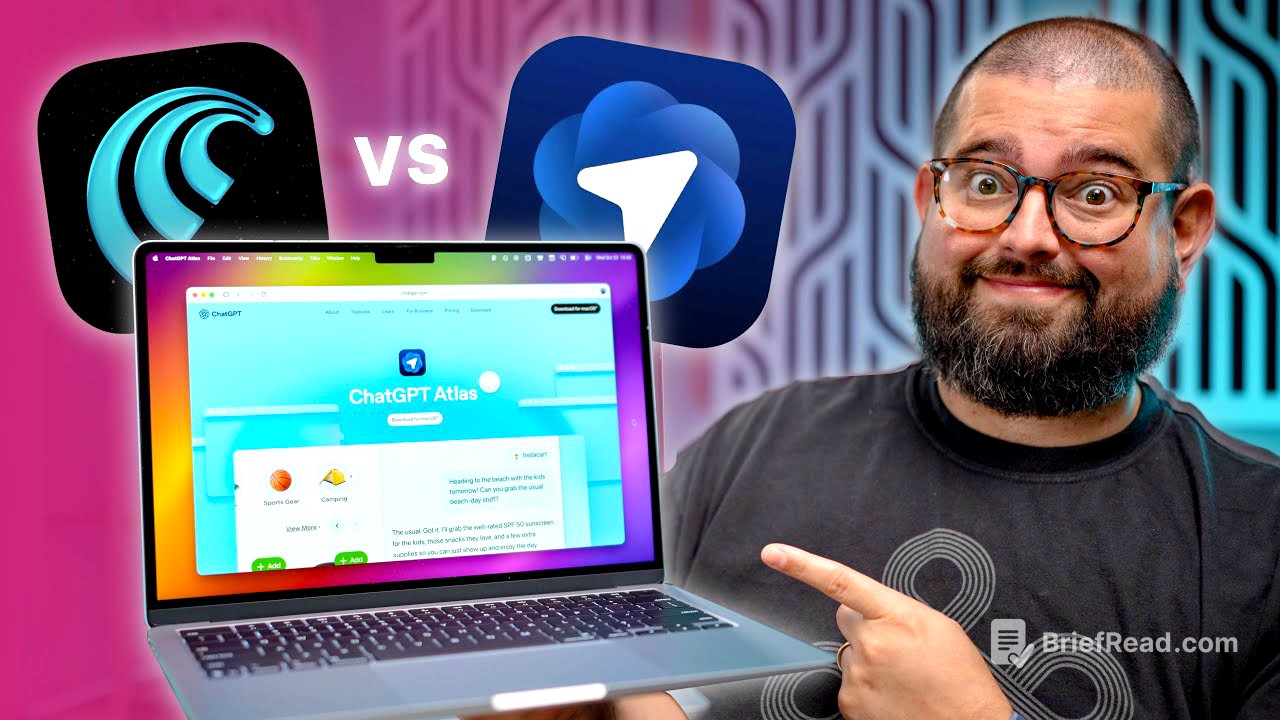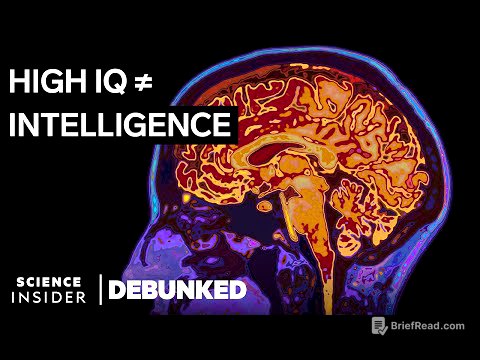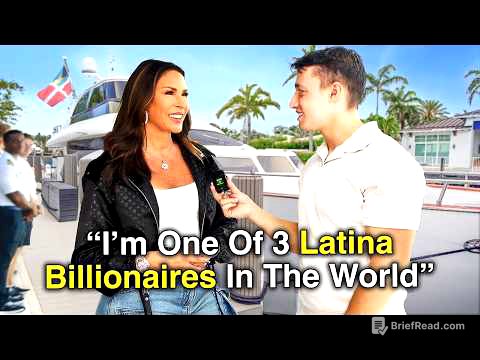TLDR;
This video compares OpenAI's Atlas and Perplexity's Comet, two AI-powered browsers, focusing on their ability to perform agentic workflows and take actions on websites. Through a series of tests, the video evaluates their performance in tasks such as finding promo codes, locating specific video clips, navigating websites like Airbnb, monitoring and refreshing webpages, extracting documents from websites, analyzing dashboard metrics, creating product lists, and conducting LinkedIn searches. Comet generally outperforms Atlas due to its ability to refresh pages automatically and take action without needing to enable Agent Mode each time.
- Comet excels in tasks requiring automated actions and quick information retrieval.
- Atlas has a cleaner design but lags in performance and ease of use compared to Comet.
- Agent mode in Atlas must be manually activated for it to take action on websites.
Introduction [0:00]
The video introduces OpenAI's new AI-powered browser, Atlas, and compares it with Perplexity's Comet. Both browsers have built-in ChatGPT functionality and can perform agentic workflows, enabling them to take actions on websites and navigate between pages. The presenter aims to determine which browser performs better by running them side-by-side on various tasks, highlighting their strengths and weaknesses to identify a clear winner for future use.
Promo Code Action [0:42]
The first test involves finding and applying promo codes on websites using both browsers. Atlas requires the activation of "agent mode" to take action, while Comet has this functionality built-in. In the first test on a shopping website, Comet quickly finds and applies a working promo code. Atlas eventually finds the same code but takes longer. A second test on Overstock.com shows Atlas finding a working promo code first, but Comet later finds one with a better discount. This demonstrates the browsers' ability to automate the process of searching for and applying discount codes.
Find Video Clips [2:37]
The next use case tests the browsers' ability to find specific clips within YouTube videos. The presenter asks both browsers to play a YouTube video at a specific timecode where Steve Jobs discusses the intersection of liberal arts and technology. Comet quickly navigates to the correct video and timestamp, while Atlas takes longer. Additional tests involving famous quotes from Neil Armstrong and JFK reinforce Comet's superior speed and accuracy in locating specific moments within videos.
Agentic Search [3:52]
This test evaluates the browsers' ability to navigate websites like Airbnb using natural language. The presenter asks both browsers to find a three-bedroom house on the beach in Treasure Island, Florida, for the upcoming weekend. Atlas initially struggles to find results on Airbnb and switches to VRBO before returning to Airbnb. Comet quickly finds a suitable four-bedroom apartment on Airbnb. While both browsers can use the Airbnb website effectively, Comet provides a quicker and more relevant result.
Monitor and Refresh Webpage [5:02]
The video tests the browsers' ability to monitor and refresh a webpage until a specific condition is met, a task the presenter uses daily to publish podcast episodes. Comet successfully refreshes the page and waits for a publish button to turn purple, while Atlas fails to perform this task. Atlas suggests using third-party extensions for page refreshing but cannot take action after the refresh. Comet's ability to consistently perform this task makes it more suitable for this particular use case.
Pull Docs and PDFs from Sites [6:10]
This segment examines the browsers' efficiency in finding specific files on websites, such as a W9 form on the IRS website. Comet initially provides a direct link to the PDF file, while Atlas navigates to the page. Both browsers eventually find the file, but Comet's direct link approach is faster. The test also explores finding information on a DMV website, where both browsers provide the requested information in the chat interface, with Atlas offering slightly better formatting.
Analyze Dashboard Metrics [7:14]
The test involves analyzing metrics on a podcast dashboard. The presenter asks both browsers to calculate the average total downloads for the podcast over the last three months. Comet accurately provides the average total downloads per episode, while Atlas gives the average downloads for the entire month. A follow-up question about average episode downloads for specific months reveals that Comet provides more accurate data, while Atlas struggles to find the July numbers.
Creating Product Lists [8:13]
This section tests the browsers' ability to create lists of Amazon products. The presenter asks both to find the top five USB mics on Amazon and open each in a new tab. Atlas, without Agent Mode activated, provides a ChatGPT-like response with a list of microphones. Comet opens tabs for each microphone directly. When asked to format a list of open Amazon tabs into a simple title and link list, both browsers successfully complete the task, but Comet does it more quickly.
LinkedIn Search [9:10]
The final test involves searching LinkedIn for specific contacts. The presenter asks both browsers to find former Apple employees who worked there for over 10 years and start a message to the first person found. Comet identifies a relevant contact and opens a message compose window with a pre-filled subject line. Atlas suggests high-profile names but does not initiate a message. Additionally, the presenter tests the browsers' ability to rewrite an email draft, with Comet generating a more detailed email and automatically inserting it into the draft. Atlas also completes the task but requires Agent Mode to be activated.