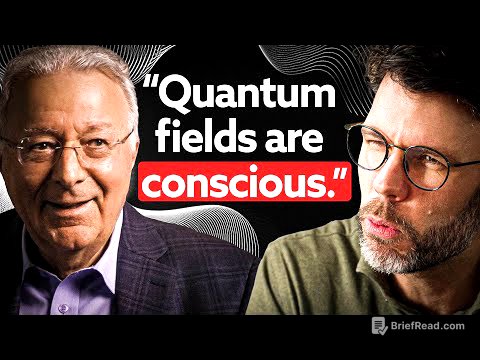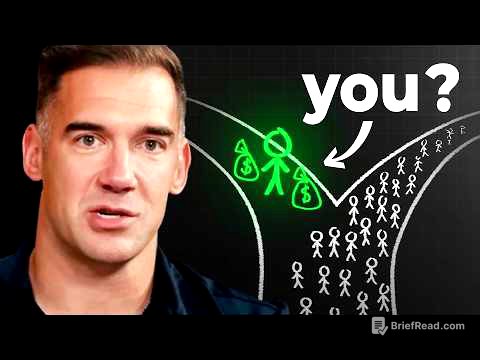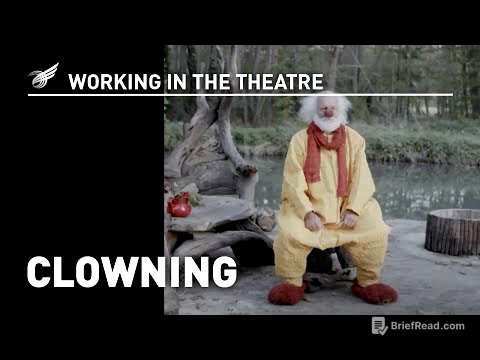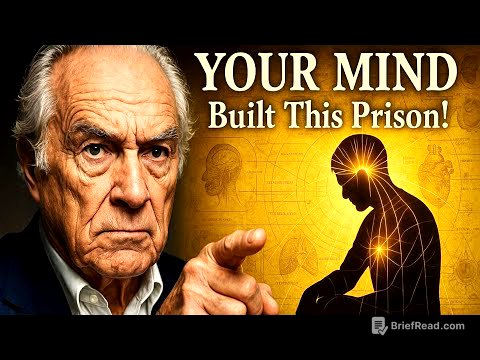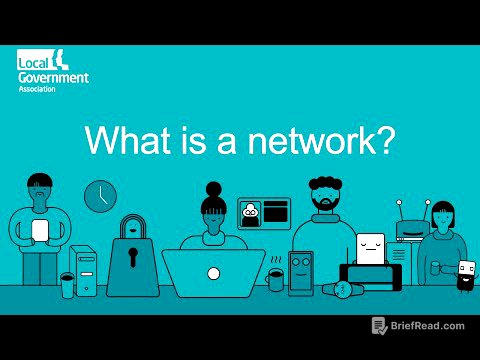TLDR;
Apple Intelligence introduces a suite of features designed to streamline and enhance user experience across various applications. The update includes a redesigned Siri interface, improved email management with summarization and smart replies, AI-powered writing tools, and a new Focus Mode to minimize distractions. These features collectively aim to make daily tasks more efficient and user-friendly.
- Redesigned Siri with a sleek, animated interface and type-to-Siri functionality.
- Enhanced Mail app with email summarization and smart replies.
- AI writing tools for proofreading, rewriting, and tone adjustment.
- New Focus Mode to reduce interruptions by prioritizing essential notifications.
New Siri UI [0:00]
The new Siri UI features a sleek, glowing animation around the screen, providing a visually appealing interface. Users can now double-tap the bottom bar to access the type-to-Siri function, which is especially useful for those who prefer typing their queries instead of speaking them. This update enhances Siri's accessibility and user experience, making it more versatile for different situations.
Mail App Improvements [0:13]
The Mail app now includes features that allow users to summarize long emails, saving time and improving efficiency. Additionally, smart replies are available, enabling users to respond to emails more quickly with suggested responses. These enhancements streamline email management, making it easier to stay on top of communications.
AI Writing Tools [0:19]
Apple Intelligence introduces AI writing tools that help users proofread, rewrite, and adjust the tone of their messages. These tools ensure that written communication is clear, effective, and tailored to the intended audience. By providing assistance with various aspects of writing, these features enhance overall communication quality.
Reduce Interruptions Focus Mode [0:24]
The new Focus Mode, called reduce interruptions, limits notifications to only essential items. For example, if a user's wife sends a text message about an emergency, Apple Intelligence will prioritize this notification, ensuring the user stays informed about critical matters. This feature helps users minimize distractions and focus on what is most important.