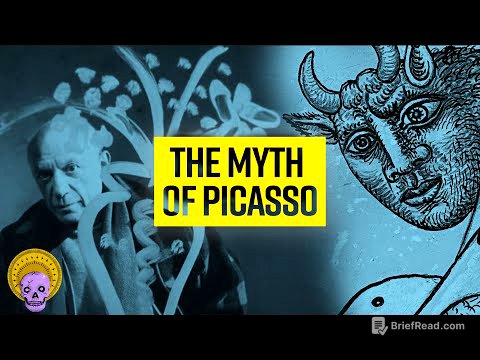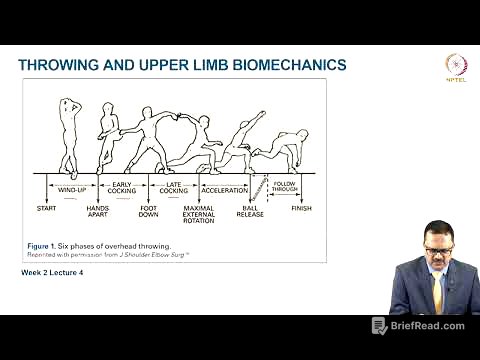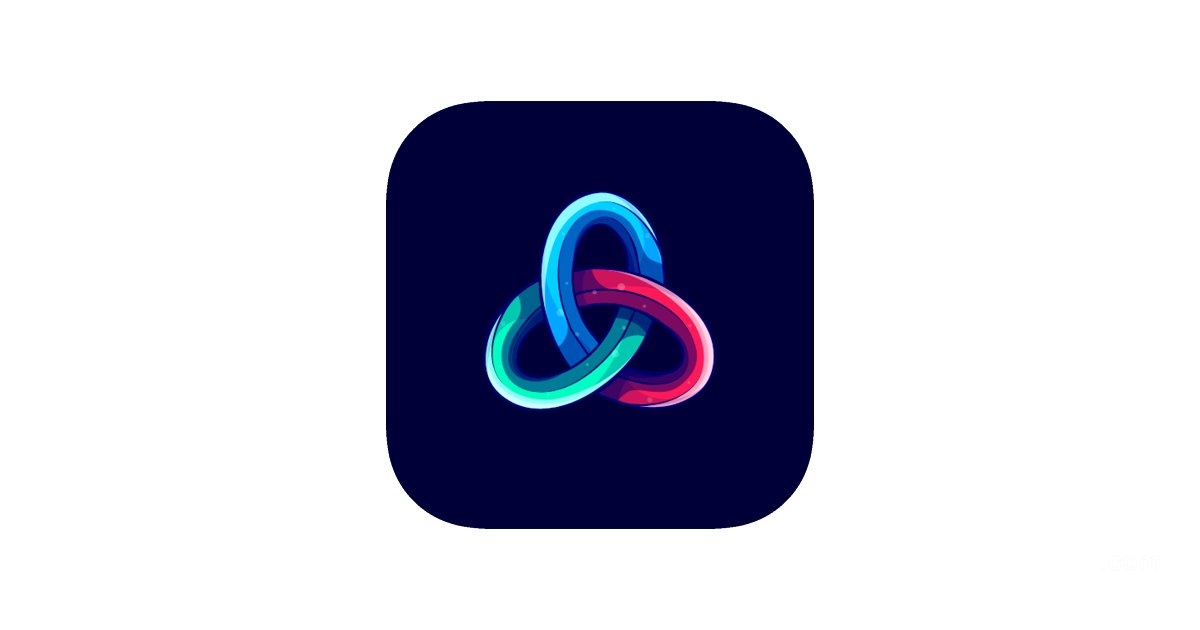TLDR;
This video discusses the new features and changes in iPadOS 26.1 beta 4, with a focus on the new "Liquid Glass" toggle that allows users to adjust the transparency of UI elements. The update is around 13GB and the build number indicates the release candidate is likely coming next week, with the public release in two weeks. The video also touches on other UI tweaks and battery life observations.
- New "Liquid Glass" toggle for adjusting UI transparency.
- Clear vs. Tinted mode comparison.
- Battery life observations.
- Release candidate expected next week, public release in two weeks.
Apple’s surprise update [0:00]
The presenter introduces the new option in iPadOS 26.1 beta 4, emphasizing that Apple listened to user feedback. The video aims to cover the changes and new features included in this update. The presenter encourages viewers to subscribe for updates on Apple software and consider becoming channel members for exclusive wallpapers.
Update size & version info [0:33]
The iPadOS 26.1 developer beta 4 update is approximately 13 GB in size, so users should ensure they have around 25 GB of free storage for a successful installation. The build number, 26.123B5073a, suggests that the Release Candidate (RC) version will likely be available next week, with the final public release expected two weeks from the video's release date. This allows users to test the new features in iPadOS 26.1 soon.
New Liquid Glass toggle explained [1:31]
The main highlight of the iPadOS 26.1 developer beta 4 is the new "Liquid Glass" toggle, which allows users to adjust the transparency levels of UI elements. Located in the Display and Brightness settings, this toggle offers two options: "Clear" and "Tinted." The "Clear" option provides more transparency, revealing content beneath the UI elements, while the "Tinted" option increases opacity and contrast. The presenter notes that while a slider for more granular control would have been preferable, the toggle is a welcome addition.
Clear vs Tinted comparison [3:28]
The presenter demonstrates the differences between the "Clear" and "Tinted" modes using the Photos app as an example. In "Clear" mode, the UI elements at the bottom of the screen are more transparent, allowing more of the content behind them to be visible. In "Tinted" mode, these elements become more opaque, obscuring the content behind them. The presenter expresses a personal preference for the "Clear" version, describing it as more premium-looking.
Other UI tweaks & battery notes [4:42]
Even in "Tinted" mode, certain UI elements retain a glassy look, such as the magnifier effect when holding down on items in the App Store. Beta 3 included bigger explainers for each section in settings menus. Battery life has been inconsistent, with the presenter noting around 4 hours and 33 minutes of screen-on time while using 88% of the battery on one day. The presenter attributes this to using task-intensive apps and accessories, estimating 6-7 hours of intensive use and 8-10 hours for lighter use like watching videos.
Final thoughts + what’s next [5:45]
The presenter summarizes that the major change in beta 4 is the "Liquid Glass" toggle. The presenter reiterates that the RC version should be released next week, followed by the public release of 26.1 in two weeks for iOS, iPadOS, and macOS devices. The presenter encourages viewers to share their experiences with the beta and the new toggle in the comments. The presenter teases upcoming content about the M5 iPad Pro.