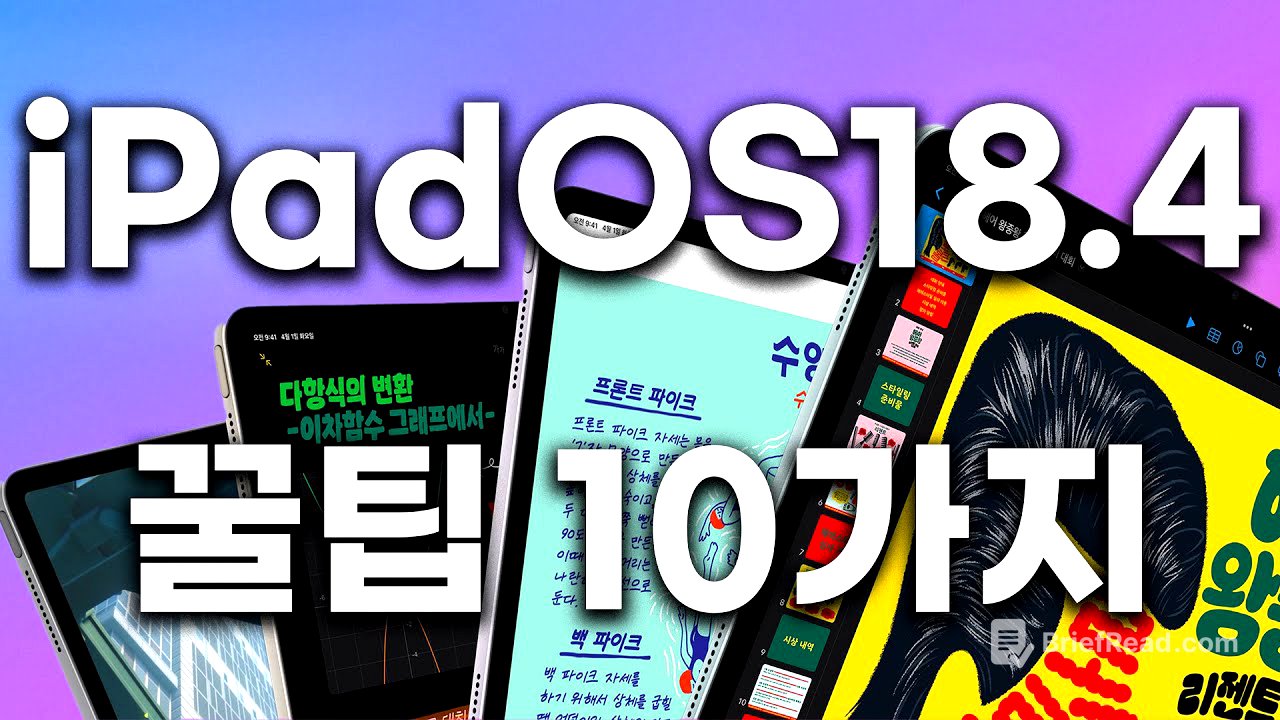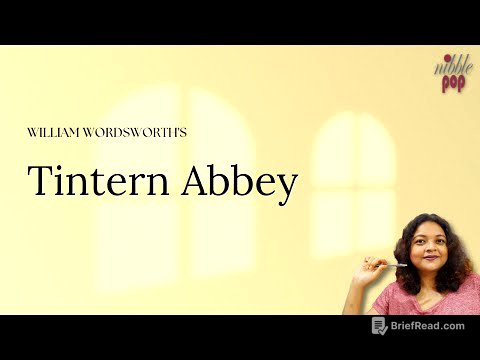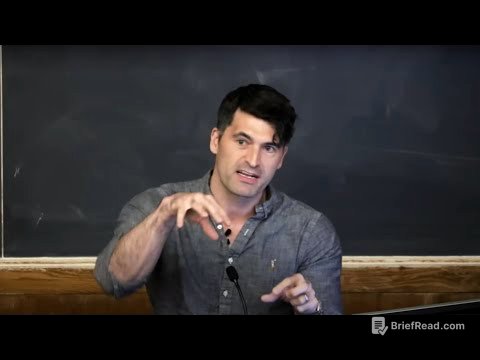TLDR;
This video demonstrates how to use Apple's new intelligence features in iOS 18.4, specifically focusing on how to integrate ChatGPT into Siri on iPad. The video covers various ways to use Siri with ChatGPT, including voice commands, typing, and using images to ask questions. It also explores how to use ChatGPT for writing, image generation, translation, and even transcribing audio recordings.
- The video provides practical tips and tricks for using Siri and ChatGPT together on iPad.
- It showcases how to customize Siri's responses, use ChatGPT for various tasks, and leverage the power of AI for a more efficient workflow.
Intro & Korean Apple Intelligence Update [0:00]
The video starts by introducing the new Apple intelligence features in iOS 18.4, specifically focusing on the availability of these features in Korean. The video highlights the potential of these features for enhancing user experience and productivity.
New Siri and Voice Feedback [0:33]
This section demonstrates how to customize Siri's responses to include voice feedback. The video explains how to enable voice feedback in the settings and provides examples of how Siri can respond verbally to user requests.
Connecting Siri to ChatGPT [2:06]
This section focuses on integrating ChatGPT into Siri. The video explains how to disable the prompt to use ChatGPT for text-based requests and provides examples of how to use Siri to ask ChatGPT questions.
Using Siri with Typing + Keyboard Shortcuts [2:56]
This section demonstrates how to use Siri with typing and keyboard shortcuts. The video explains how to activate Siri by double-tapping the bottom of the screen and how to use the Command + S shortcut to access Siri on a Magic Keyboard.
Asking ChatGPT Questions with Images [3:57]
This section explores how to use images to ask ChatGPT questions. The video demonstrates how to use Siri to send an image to ChatGPT and receive a response based on the image content.
Writing and Image Generation [5:04]
This section focuses on using ChatGPT for writing and image generation. The video demonstrates how to use the "Write" tool in the Apple intelligence menu to generate text and images based on user prompts.
Attaching Files and Using PDFs for Writing [6:04]
This section explains how to use files and PDFs for writing with ChatGPT. The video demonstrates how to attach files to the "Write" tool and use them as context for generating text.
Translating Foreign Languages [6:55]
This section explores how to use ChatGPT for translating foreign languages. The video demonstrates how to use the "Write" tool to translate selected text into different languages.
Converting Apple Pencil Handwriting to Text [8:08]
This section focuses on converting Apple Pencil handwriting to text for use with ChatGPT. The video explains how to select handwritten text, copy it as text, and then use it as input for ChatGPT.
Asking Questions with Selected Text [9:32]
This section demonstrates how to ask ChatGPT questions using selected text. The video explains how to select specific text within a document and use it as context for asking ChatGPT questions.
Transcribing Voice Memos and Integration [11:10]
This section explores how to transcribe voice memos and integrate them with ChatGPT. The video demonstrates how to use the built-in transcription feature in the Voice Memos app and how to use ChatGPT to further analyze or summarize the transcribed text.
Expanding Information with ChatGPT App Chat [13:06]
This section explains how to use the ChatGPT app to expand on information obtained through Siri. The video demonstrates how to access the ChatGPT app from within Siri and continue a conversation or explore related topics.
Conclusion [14:25]
The video concludes by summarizing the key takeaways and encouraging viewers to experiment with the new Apple intelligence features and ChatGPT integration to enhance their iPad workflow.