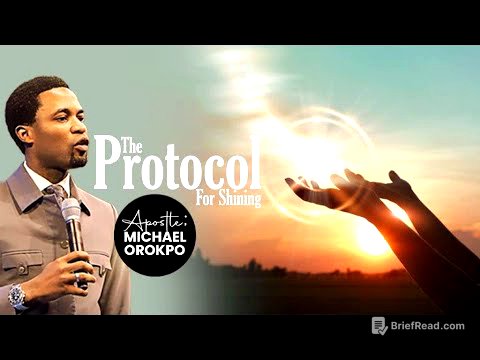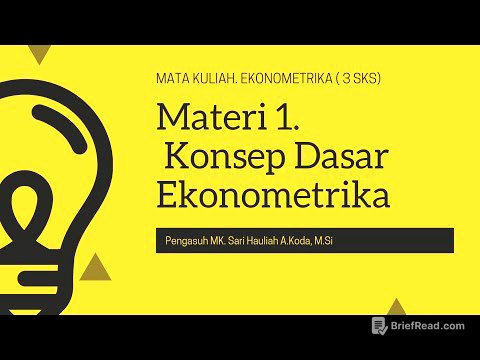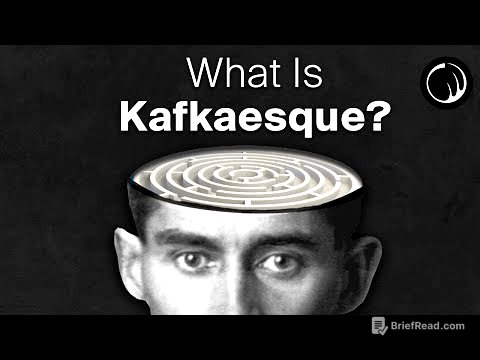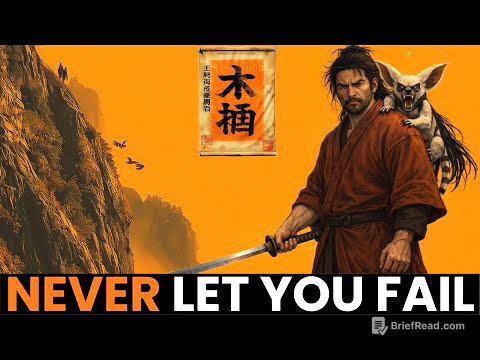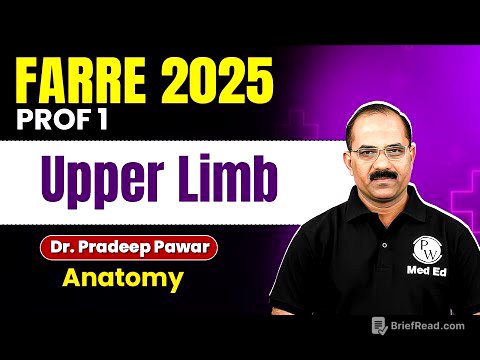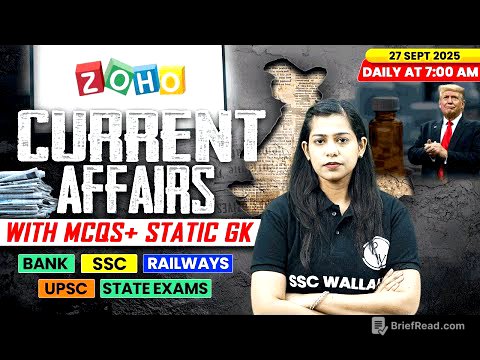TLDR;
This video explores the use of AI in creating planner pages, highlighting the advancements since April 2023. It identifies which AI models are effective (Claude and ChatGPT) and which are not (Google Gemini and Perplexity). The process involves using AI to generate layouts, then importing and editing them in Canva. The key takeaway is that while AI can't create perfect planners yet, it significantly reduces busy work like adding dates, making it a worthwhile tool for planner creation.
- Google Gemini and Perplexity are not suitable for creating planner pages.
- Claude can generate planner pages downloadable in SVG format, which can be imported into Canva for color adjustments.
- ChatGPT can create editable PDF planners that can be uploaded and fully customized in Canva.
Introduction: AI for Planner Creation [0:00]
The video addresses the question of whether AI can assist in creating planners, contrasting the capabilities of AI in April 2023 with its current state in December 2024. Initially, AI could only provide ideas for colors, pages, and layouts but couldn't create actual pages. Now, AI can generate planner pages, and the video demonstrates how to achieve this.
AI Models That Don't Work: Gemini and Perplexity [0:35]
Google Gemini's Imagine tool produces unsatisfactory images similar to those from early 2023, failing to create usable planner images. It cannot generate editable PDFs, instead providing lengthy descriptions that are unhelpful for AI. Perplexity also fails to create planner pages, offering extended explanations and hex codes for colors, which are unnecessary as there are faster methods to obtain this information.
Using Claude for Planner Pages [1:56]
Claude can create planner pages, but it requires an iterative process. The presenter starts with simple instructions for an 8.5 x 11 planner, and the initial result is basic. Tweaks are made one at a time to avoid overwhelming the AI. For example, centering dates and changing the color to purple. A layout is attached as a reference, and while Claude adapts the layout, issues like missing dates and incorrect week starts need correction through further iterations.
From Claude to Canva: Editing SVG Files [3:39]
Once a satisfactory layout is achieved in Claude, the design is downloaded as an SVG file. This SVG file is then uploaded into Canva. While the uploaded SVG is not fully editable, users can change colors within Canva. This method is useful for creating stickers or when a near-perfect layout is achieved in Claude, eliminating the need for further edits.
Using ChatGPT for Editable Planners [5:23]
ChatGPT can generate planner pages as editable PDFs. The presenter uses the same simple prompt as with Claude. The initial output is a black and white planner, which is then modified to purple. Unlike Claude, ChatGPT generates the entire year at once. The PDF is uploaded into Canva, where it becomes fully editable. Fonts and colors can be changed across the entire document, making ChatGPT ideal for creating customizable planners.
Conclusion: Choosing the Right AI Tool [7:00]
In summary, Google Gemini and Perplexity are not suitable for planner creation. Claude can produce SVG files for basic layouts and stickers, while ChatGPT excels at creating editable PDF planners. Although AI cannot yet create perfect planners, it significantly reduces the manual effort of tasks like adding dates. The presenter finds this particularly valuable, as it was the primary reason for discontinuing dated planner creation.