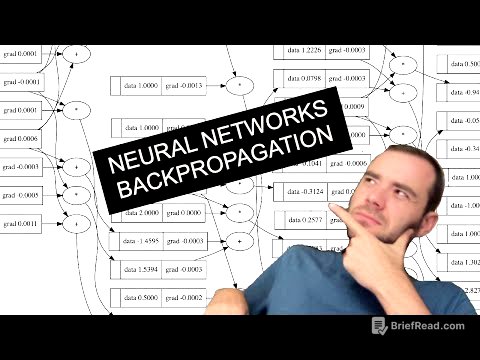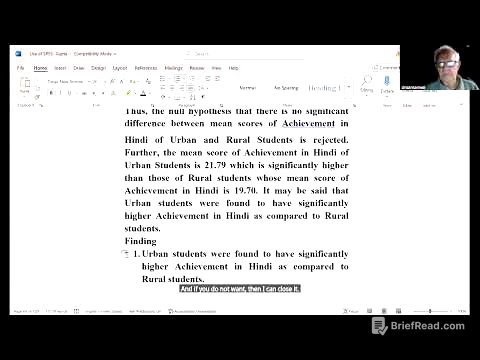TLDR;
This video provides an overview of the iOS 26 and iPad OS 26 updates released by Apple, which will start rolling out on September 15. It highlights the key changes and new features, including a redesigned look called "liquid glass," enhanced multitasking capabilities on iPad, a new menu bar for iPads, improvements to the Files app, a dedicated preview app for PDFs and images on iPad, and new call management tools on iPhone.
- iOS 26 and iPad OS 26 bring a redesigned look called "liquid glass" to both devices.
- iPad OS 26 introduces enhanced multitasking, a new menu bar, and improvements to the Files app.
- iPhone gets new call management tools like call screening and hold assist.
Introduction to iOS 26 and iPad OS 26 [0:00]
The video introduces the new iOS 26 and iPad OS 26 updates from Apple, which are scheduled to start rolling out on September 15. It clarifies that iOS is the operating system for iPhones, while iPad OS is for iPads. Apple frequently releases smaller updates with bug fixes and security improvements, but once a year, a major update occurs, indicated by a change in the main version number. This year, Apple has jumped to iOS and iPad OS 26, aligning the version number with the year of its primary use.
How to Update and What to Consider Before Updating [0:49]
The video explains how to update to the new iOS and iPad OS. Users typically receive a notification to install the update, but they can also manually check for updates in settings under general and software update. Before updating, it's recommended to back up the device and ensure sufficient free storage space, which is indicated under the update details. Storage can be checked in settings under general and iPhone/iPad storage. Additionally, ensure the device is fully charged before initiating the update. A link to Apple's compatibility information is provided in the description to check if older iPad models will receive the update.
Key Features of iOS 26 and iPad OS 26 [1:37]
The video outlines the main updates in iOS 26 and iPad OS 26. Both iPhone and iPad feature a new "liquid glass" design, offering a cleaner and more modern look across the lock screen, home screen, control center, and apps. Users gain more color options and the choice of clear or tinted app icons on iPad. Multitasking on iPad has been significantly improved, allowing users to open and resize multiple windows, tile them, and use expose to view all open windows. A new Mac-style menu bar on iPad provides quick access to apps, commands, and system actions. The Files app is enhanced with features like adding folders to the dock, customizing them with colors or icons, and using a list view with collapsible folders. Users can also set default apps for specific file types. iPad now has a dedicated preview app for PDFs and images with Apple Pencil markup support. On iPhone, new call management tools include call screening, which answers calls from unknown numbers and asks for the caller's name and purpose, and hold assist, which waits on hold and notifies the user when the other party is ready.