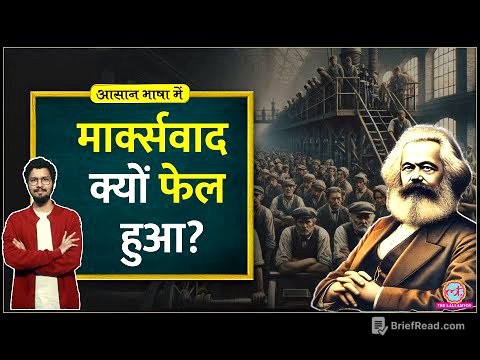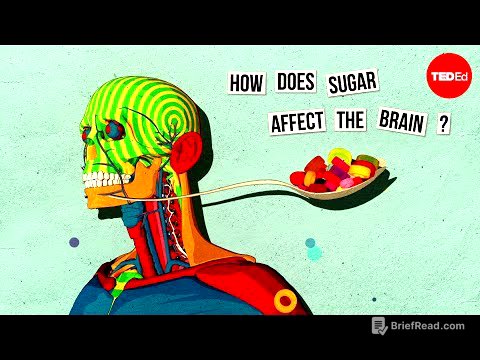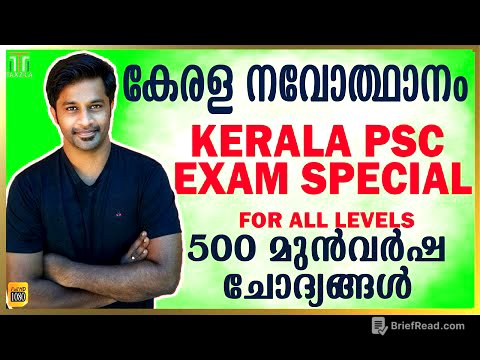TLDR;
This video presents nine advanced ChatGPT features designed to enhance productivity and streamline workflows. It covers setting up custom instructions, mastering advanced voice mode, leveraging image analysis, utilizing canvas mode, strategically selecting models, mastering file uploads, managing memory, employing advanced prompting techniques, and using mobile power features. The video encourages viewers to implement these hacks to transform their AI usage and provides a 7-day challenge to integrate these features into their daily routines.
- Custom instructions personalize ChatGPT's responses.
- Advanced voice mode enables natural conversations.
- Image analysis provides visual intelligence.
- Canvas mode allows for collaborative editing.
- Strategic model selection optimizes performance.
- File upload mastery facilitates document interaction.
- Memory management ensures persistent context.
- Advanced prompting improves result quality.
- Mobile power features offer AI accessibility on the go.
Custom Instructions [1:00]
Custom instructions allow users to define their identity and preferred response style for ChatGPT, eliminating the need to repeat context in every conversation. This feature is accessed via the profile settings, where users can fill out two fields: one describing who they are and the other specifying how they want ChatGPT to respond. By setting these preferences, users can receive more tailored and efficient outputs, saving time and improving the overall quality of interactions.
Advanced Voice Mode [2:02]
Advanced voice mode, available with ChatGPT Plus, enables users to have natural conversations with ChatGPT for brainstorming, pitch practice, and more. Accessible via the headphone icon in the mobile app or the microphone button on desktop, this feature allows for real-time interaction where users can interrupt and redirect the conversation. This mode is particularly useful for practicing presentations, brainstorming ideas, and receiving immediate feedback, making it feel like conversing with a knowledgeable person.
Image Analysis Superpowers [2:51]
ChatGPT's image analysis feature, available on both free and paid versions with the GPT-4 model, allows users to upload images for analysis. Users can upload screenshots of competitor pricing, photos of handwritten notes, or complex charts to receive summaries and explanations. For example, uploading a receipt can help categorize expenses, while uploading a competitor's landing page can provide conversion optimization suggestions. The OCR capabilities are strong, enabling ChatGPT to read text from any image, and combining image uploads with specific questions yields more targeted analysis.
Canvas Mode [3:42]
Canvas mode, exclusive to ChatGPT Plus subscribers, provides a split-screen interface with chat on one side and an editable document on the other, enhancing collaborative editing. Users can start with a rough draft prompt, and Canvas automatically opens, allowing manual edits directly in the document. The sidebar tools offer contextual editing options like suggesting edits, adjusting length, or changing reading level. This mode is ideal for blog posts, email campaigns, and social media content, with a workflow that includes initial prompts, AI suggestions, manual edits, and final polishing before exporting the final version.
Strategic Model Selection [4:40]
ChatGPT allows users to select different AI models for specific tasks to optimize performance. GPT-4o is the default model, excelling in text, images, and voice with fast response times, suitable for writing, analysis, and conversations. GPT-4.1 is designed for deep thinking and complex reasoning, ideal for math problems, coding, and research, though it responds slower. GPT-4o mini is faster and cheaper, best for simple tasks like quick questions and basic analysis. Users can switch models mid-conversation based on task requirements.
File Upload Mastery [5:35]
ChatGPT's file upload feature allows users to upload various document types, including PDF, DOCX, TXT, CSV, XLSX, PPTX, and images, to turn documents into conversations. Up to 10 files can be uploaded per conversation with ChatGPT Plus. Users can upload market research reports, competitor analysis documents, and customer feedback spreadsheets to extract key findings and trends. Providing context about the document type and specific objectives ensures more targeted and useful analysis.
Memory Management [6:24]
Memory management in ChatGPT Plus allows users to control what the AI remembers across conversations. There are two types of memory: temporary memory within a conversation and persistent memory that retains key facts across all chats. Users can use commands to instruct ChatGPT to remember specific details or to forget certain conversations for sensitive topics. Setting up strategic memory with professional information, communication preferences, and relevant business context improves the personalization and relevance of responses.
Advanced Prompting Formula [7:23]
The video introduces the RCTF (Role, Context, Task, Format, Examples) formula for advanced prompting to get better results from ChatGPT. This involves specifying the AI's role, providing relevant context, clearly stating the task, defining the desired output format, and giving examples of what a good output looks like. The video also suggests asking ChatGPT to improve your initial prompt for more specificity and effectiveness.
Mobile Power Features [8:36]
The ChatGPT mobile app for iOS and Android provides access to all features, including voice, camera, file upload, and full conversations, on the go. The camera integration allows users to take photos of products for reviews, competitor storefronts for business model analysis, and whiteboards for digital notes. The mobile app is ideal for hands-free operation and capturing business ideas when away from a computer.