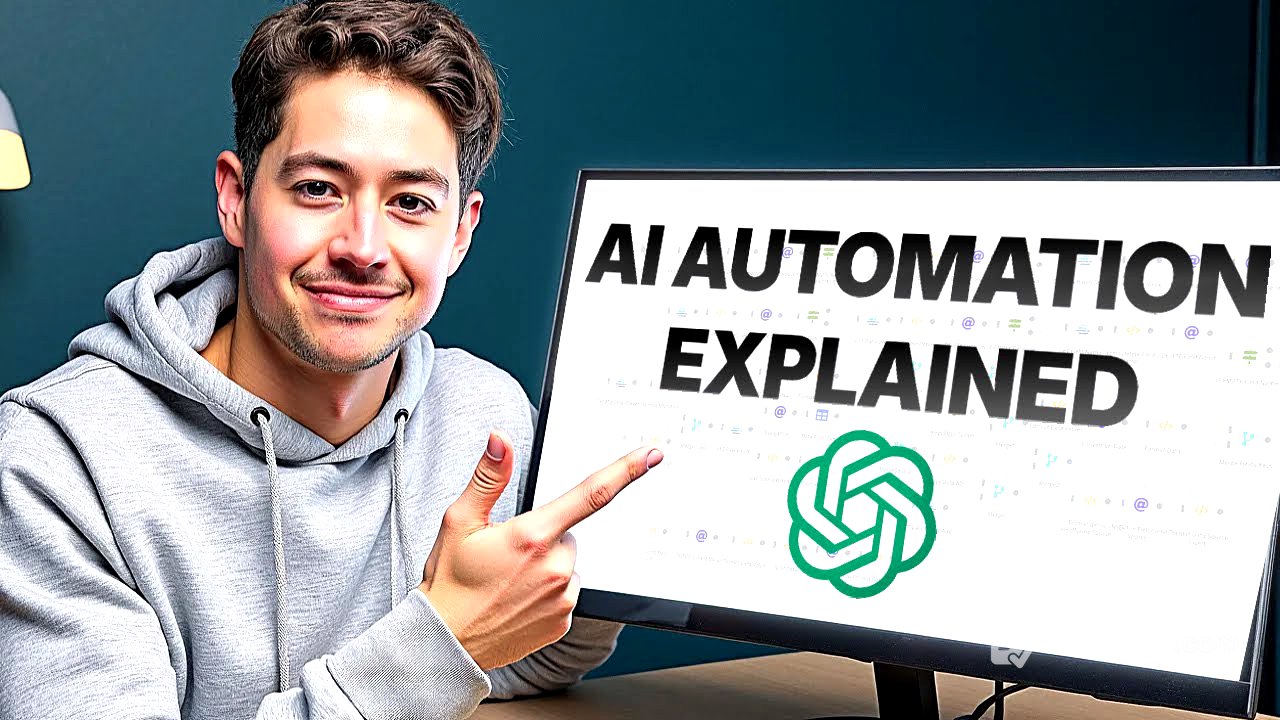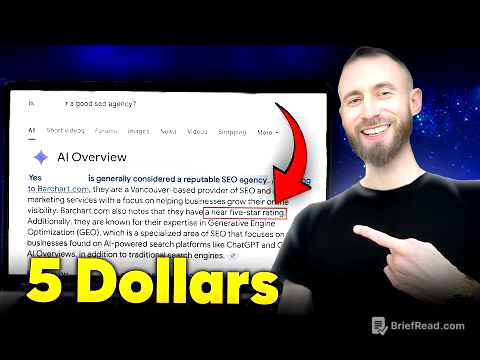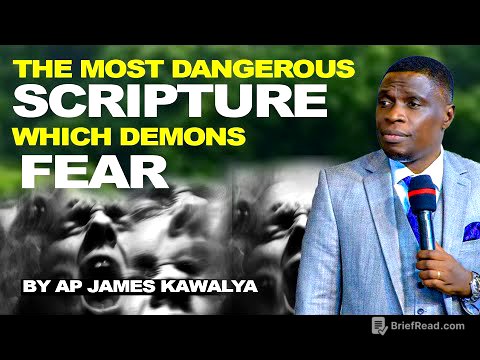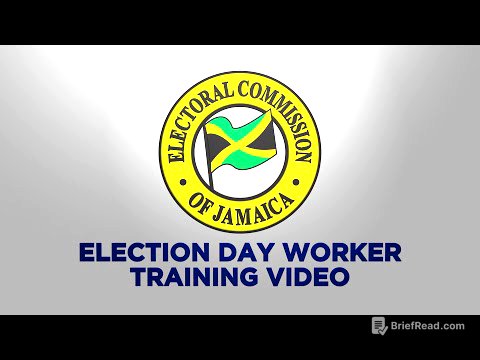TLDR;
This video provides a foundational understanding of starting and scaling an AI automation business. It covers essential concepts, including treating AI automation like any other business, focusing on core business skills, utilizing APIs and webhooks, prompting AI models effectively, employing test-driven development, and starting projects from the end goal.
- AI automation is a business like any other, requiring strong foundational skills in lead generation, sales, and customer retention.
- APIs and webhooks are crucial for connecting different services and building custom integrations.
- Effective prompting of AI models involves understanding system, user, and assistant prompts.
- Test-driven development and starting from the end goal can significantly improve the efficiency and reliability of building automation workflows.
Introduction [0:00]
The video aims to provide viewers with the core concepts needed to start and scale an AI automation business efficiently. The speaker, Nick Saraev, shares his experience from scaling his own AI automation agency to $72,000 per month and coaching nearly 2,000 people in the same field. The goal is to equip viewers with 80% of the basics in under 30 minutes, helping them avoid common pitfalls and focus on essential strategies.
1. AI automation is just like any other business [0:51]
AI automation should be viewed as a standard business, not just a hyped-up trend. The skills required for success in AI automation are similar to those needed in other businesses like plumbing, recruitment, or e-commerce. The core business model involves lead generation through methods like cold email, PPC, and referrals, followed by conversion through sales calls and proposals. Fulfillment is the key differentiator, where AI automation comes into play. Success depends more on foundational business skills than on the specific AI automation techniques used.
Focus on these abilities [3:37]
To succeed in the AI automation business, focus on developing strong abilities in lead generation, sales, and customer retention. These fundamentals are more critical than the technical aspects of AI automation. Many people with engineering backgrounds tend to overthink the technical side while underestimating the importance of marketing, sales, and business development. Prioritizing these business skills is essential for building a successful and sustainable AI automation business.
2. How to use an API [5:03]
APIs (Application Programming Interfaces) are essential for AI automation because they allow you to connect to services that don't have built-in integrations in tools like Make.com, n8n, Zapier, and Pipedream. An API is essentially a server URL that you can send requests to and receive data from. Using APIs allows for more flexibility and access to more parameters than built-in integrations. The process involves finding the API documentation, looking for authentication methods (like OAuth or bearer tokens), copying a simple example, and building a minimum viable API call that works.
How to do it in n8n [13:18]
N8N simplifies API integration by allowing users to import curl requests directly. A curl request, which is a way to send a request using the terminal, can be copied and pasted into N8N, automatically filling in the necessary data. Users still need to input their API token and ensure the JSON formatting is correct. N8N is more developer-friendly and geared towards API integrations, making it a popular choice for those comfortable with coding concepts.
3. Webhooks-the glue of automation [15:04]
Webhooks are custom URLs that allow external services to send data to your automation workflows. They are the counterpart to APIs, enabling you to receive data and trigger flows in platforms like Make.com or n8n when specific events occur (e.g., a record is changed, an email is received). Learning to use webhooks and APIs is crucial for AI automation. In Make.com, you can create a custom webhook and use its URL in other services like ClickUp to trigger actions.
4. How to prompt AI models effectively [19:01]
Effective AI prompting involves understanding three types of prompts: system, user, and assistant. The system prompt defines the AI model's identity or role (e.g., "You are a data entry professional"). The user prompt gives the AI a specific task (e.g., "Your task is to do a thing"). The assistant prompt is the AI's response, which should be structured in a consistent format like JSON. Using JSON ensures that the data can be easily integrated with other tools and platforms.
Types of Prompts [19:15]
To effectively prompt AI models, it's important to understand the roles of system, user, and assistant prompts. The system prompt sets the identity of the AI, such as "You are a helpful intelligent writing assistant." The user prompt provides the task, like "Your task is to personalize an email." The assistant prompt is the AI's response, ideally formatted as a JSON string for easy integration with other tools. This structured approach ensures consistent and usable results.
5. Use test-driven development [23:10]
Test-driven development involves testing each module in your workflow as you build it, rather than building the entire flow at once and then testing. Start by adding the first module and testing it to ensure the inputs and outputs are as expected. Then, add the second module and test it, and so on. This approach makes debugging easier because if something breaks, you know the error is in the most recently added module. This method saves time by making the debugging process more efficient and consistent.
6. Start at the end, not the beginning [28:52]
When building a workflow, start with the final module and work backwards. For example, if you're building a proposal generator, start with the module that sends the email containing the proposal. Ensure this final step works correctly before working on the preceding modules, such as generating the content with AI or customizing a Google Slides presentation. Working backwards eliminates wasted time on paths that don't lead to the desired outcome, streamlining the development process.