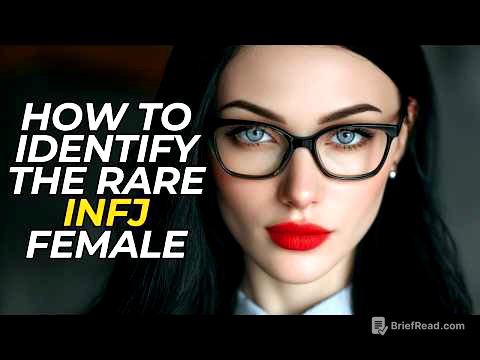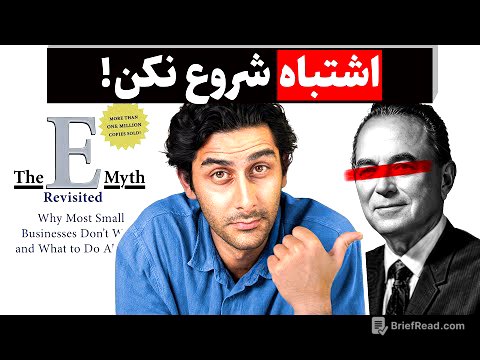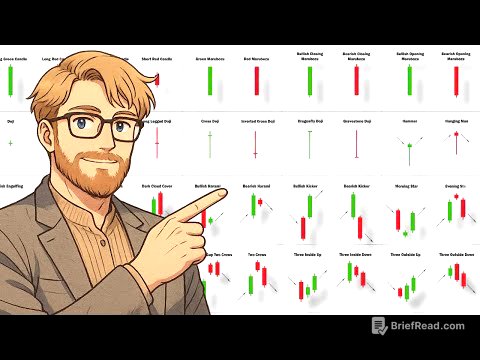TLDR;
This video provides 44 actionable tips and tricks to accelerate growth on social media, focusing on algorithms, virality, storytelling, editing, posting strategies, and growth hacks. It emphasizes maximizing algorithmic push, understanding different types of virality, crafting compelling stories, and optimizing content for various platforms. The video also offers a tactical playbook for beginners to monetize their content through brand deals.
- Warming up new accounts correctly can avoid zero view jail.
- Understanding and leveraging audience matching is crucial for algorithmic success.
- Avoiding running paid ads on accounts with successful organic content to preserve organic reach.
Intro [0:00]
The video introduces 44 social media growth tips collected from top creators and personal experiments, promising to help viewers get more views. The speaker, Callaway, shares his experience of rapidly growing a YouTube channel to 100,000 subscribers in just five months, attributing the success to the tactics discussed in the video. The primary focus is on algorithms and virality, aiming to maximize free traffic and distribution provided by social media platforms.
Tip 1: Warming up new accounts [1:13]
To warm up a new social media account and avoid being stuck in "zero view jail," refrain from posting for the first two days. Instead, spend about 15 minutes scrolling, liking, engaging with content, watching full videos, and commenting on them. Starting on day three, begin posting consistently every day. This approach mimics how a normal human would use social media, signaling to the algorithm that the account is legitimate and active, which helps bypass initial visibility restrictions and promotes immediate growth.
Tip 2: Audience matching [2:03]
To maximize the algorithm's push, it's essential to trigger the best possible audience match. The algorithm matches viewers with content they're likely to watch by establishing a topical baseline for your videos. Mention relevant topics and keywords repeatedly in your script and caption to help the algorithm understand your content. Maintain strict discipline in topic selection to signal consistency. The better the algorithm understands your content and its precision, the more effectively it can match you with your ideal viewer.
Tip 3: Avatar filtering [2:52]
When developing content ideas, use avatar filtering to ensure they resonate with your ideal audience. For each idea, ask if your ideal avatar will resonate with the video. Avoid making videos that don't fit, even if they seem appealing, as they can sacrifice long-term audience fit for short-term views. Poorly fitting videos confuse the algorithm, making it difficult to target future content effectively. Disciplined idea filtering is crucial for maximizing long-term algorithmic push.
Tip 4: Don't ruin your organic accounts [3:33]
The ultimate goal is to validate ideas organically before investing in paid advertising. Avoid running paid ads on accounts with already successful organic videos. Once a platform knows you're willing to pay for reach, it will reduce your organic video views. Run paid ads from a separate account to preserve organic reach while boosting content with paid spend. If organic views have already been affected by running paid ads, reversing the effect is difficult.
Tip 5: Virality explained [4:57]
There are two types of virality: pure virality and on-target virality. Pure virality aims for maximum reach, suitable for monetizing through brand deals or ads. On-target virality focuses on maximum penetration within your ideal viewer avatar, ideal for driving traffic to owned products and services. While pure virality may seem appealing due to larger numbers, it weakens the ability to target specific audiences for offers. Knowing which type of virality you're pursuing is crucial for effective monetization.
Tip 6: Virality formula [6:12]
The formula for virality, regardless of type, includes a unique idea, a large applicable audience, a unique point of view, a world-class hook, a compelling story, and luck. Understanding and building each of these components is essential for creating viral content.
Tip 7: How comments drive virality [6:38]
Comments are crucial for driving virality. Videos that go viral often have massive discussions in the comments. As a creator, your goal is to set the stage for these conversations to ignite. Spark dialogue by asking a question at the end of your video. When people spend time reading comments, it signals the algorithm that your video is important. Prioritize responding to comments that discuss potentially explosive angles to kickstart discussions.
Tip 8: Share rate [7:38]
The most important metric for virality is share rate (shares divided by views). Maximize share rate to increase algorithmic push. Aim for a share rate above 3% to achieve super viral status. Build shareworthiness into your script when picking ideas and writing stories.
Tip 9: Where to find winning ideas? [8:48]
The easiest way to find winning content ideas is to look at successful content in your niche. Identify 10-20 creators you admire, filter for their best-performing videos (20x their average views), and remix those ideas. If multiple creators have covered a topic and achieved 5x their average views, it's a good sign. Remixing existing successful ideas is a great way to derisk your efforts while learning video creation skills.
Tip 10: What makes a winning idea? [9:37]
A winning idea provides value and elicits emotion from the viewer. Provide value by targeting a specific pain point and offering a relevant solution. The emotion elicited is usually urgency or shock. Validate outlier ideas by ensuring they solve a nagging pain point for your ideal viewer.
Tip 11: 4 horsemen of great storytelling [10:23]
Four core concepts consistently improve storytelling: speed to value, contrast, comprehension, and curiosity loops.
Tip 12: Speed to value [10:38]
Speed to value refers to how quickly you deliver the valuable part of your story, whether it's entertaining or uniquely interesting. Shorten the time it takes to reach that point by deleting unnecessary fluff at the beginning of the video. Cut sentences that aren't immediately critical to comprehension to compress the story.
Tip 13: Contrast [11:20]
Improve storytelling by embedding more contrast, which is the distance between what someone believes and what you believe to be true (expectations vs. reality). Start with a baseline understanding (A) and then present your alternative reality (B). The greater the contrast, the more it will hook the viewer. Find points where you can embed contrast by understanding common beliefs and figuring out your differing perspective.
Tip 14: Comprehension loss [12:19]
Comprehension loss occurs when the viewer can't understand your story or loses the line of logic, causing them to stop watching. Use simpler words and shorter sentences, aiming for an advanced sixth-grade reading level. Tell stories from wide to narrow, starting with broad context and narrowing to your point. Check for comprehension loss by reading your story line by line and asking if the story's direction is clear.
Tip 15: Curiosity loops [13:31]
A curiosity loop is a tantalizing hook that compels the viewer to keep watching. Create curiosity loops by using effective contrast paired with the right visual stack.
Tip 16: Hook alignment [13:53]
Hook alignment involves four components: the visual hook, written hook (text on screen), spoken hook, and audio hook. Ensure perfect alignment between these elements. Visual and written hooks are more important than spoken hooks because eyes comprehend before ears hear. Start your ideation process by finding the key visual first, then write your spoken hook to match.
Tip 17: Use the word "you" [15:39]
Use the word "you" to help viewers see themselves in the pain point or character you're addressing. Speak to the viewer as if you're talking to them one-on-one. Remember the video is for the viewer, not for you, so talk about them first and yourself second.
Tip 18: Atomic storytelling [16:23]
Practice extreme compression in your storytelling. Distill your ideas to their atomic form. If your content isn't working, compress your ideas further. Read your stories line by line and cut unnecessary lines. Use copy work from your favorite creators to train your brain. Mimic content from creators in the same medium you're working in.
Tip 19: Don't use hard CTAs in your videos [17:26]
Avoid hard call-to-actions (CTAs) in your video scripts, as they can reduce share rate by making viewers feel like they're being sold to. At most, ask viewers to follow you at the end of the video, but even this can interrupt the flow. Give value without asking for anything in the video itself. Add CTAs in the caption instead.
Tip 20: Use sandcastles.ai to improve storytelling [17:53]
Use sandcastles.ai, a tool designed to apply storytelling ideas, virality principles, and algorithmic insights to your scripts automatically. Input your topic, raw script, or notes, and the tool will generate a polished, optimized video script.
Tip 21: Visual selection [18:38]
The biggest factor in editing is visual selection and pacing. For every sentence in the video, ask yourself what the best possible visual is to increase comprehension. Better visual selection is the best way to increase visual comprehension.
Tip 22: Where to find better visuals [19:07]
Find visuals from other social media videos, YouTube, stock footage sites, and company websites.
Tip 23: Where to find SFX [19:28]
The best place to find sound effects is by searching on YouTube. If you can't find what you need, use 11 Labs' sound effect creator tool to create sound effects from scratch.
Tip 24: How to improve vocal clarity (lowpass filter) [19:55]
To improve vocal clarity, use a low-pass filter on your music track to create separation between your music and vocals. A low-pass filter allows lower frequencies to pass through while cutting off the highs, creating space for your vocals. Set the level between 1700 and 2500 Hz.
Tip 25: Pace switching [20:44]
Visual pace switching is the speed at which you switch visuals or add cuts to create visual difference. Aim for one to three visual switches per sentence. Practice by downloading a video you like and making a cut every time their video switches.
Tip 26: Visual formats [21:23]
There are four main visual formats on social media: yapping (talking to the camera with limited visuals), in-world (creating a mini music video of shots), green screen (removing the background and using visuals), and studio (cutting between the speaker and visuals). If you can upgrade your visuals without degrading comprehension, do so.
Tip 27: Best time of day to post? [22:29]
Post consistently at the same time every day. Aim for strong engagement in the first one to two hours of the video.
Tip 28: How to write the best caption? [22:59]
Include as much context as possible in the caption. Use keywords to help the algorithm target your videos. Include the transcript of the video and any additional relevant information. Add "follow at username for more videos like this" at the bottom.
Tip 29: Should I include hashtags in caption? [23:32]
Include six to ten hashtags at the bottom of your caption, ranging from broad to narrow.
Tip 30: Custom audio tag [24:06]
Customize the location and/or name of the original audio when posting on Instagram. These are bonus surface area slots to direct people to follow or engage with something.
Tip 31: IG video thumbnail [24:28]
Optimize your video thumbnail, especially on Instagram. A captivating and easy-to-understand thumbnail encourages clicks when the video is shared in DMs.
Tip 32: Which platforms to post on? [25:09]
Cross-post your videos on every platform for free exposure: Instagram Reels, TikTok, LinkedIn, YouTube Shorts, X, Threads, Facebook, and Snapchat. Focus on engaging in the comments on the platform where your buyers live.
Tip 33: How fast should you expect to grow? [26:04]
If you post five videos per week and improve with each video, expect it to take 50 to 100 videos to start crushing it. High consistency for a long period is critical.
Tip 34: How to grow faster? [26:50]
Post five videos per week, ideally on weekdays. Increase the iteration per video by adhering to the principles discussed. Comment on 25-50 other creators' posts in your niche every day. Turn on post notifications for these creators.
Tip 35: Use trial reels on IG [27:50]
Use trial reels on Instagram to send videos to non-followers without risking your existing following. Repost your best videos to non-followers to bring in new people.
Tip 36: Use IG collabs to grow faster [28:24]
Use the collab feature on Instagram to collaborate with yourself. When you post a video, invite your other account as a collaborator. This allows you to use the second account as another organic or paid channel without diluting your primary channel.
Tip 37: Repost reels as stories on IG [29:06]
Repost your reels as stories on Instagram after 24 hours to reinvigorate the algorithmic push.
Tip 38: Repost bangers every 4-6 months [29:21]
Repost your best videos every 4-6 months on the main feed. New people have likely joined your ecosystem since the last posting.
Tip 39: How many videos should I be posting? [29:46]
More videos are better than fewer videos. Post once per day at most, aiming for five to seven posts per week.
Tip 40: Comment automation [30:05]
Automate comments and engagement using tools like ManyChat for Instagram and TikTok, and PhantomBuster for LinkedIn.
Tip 41: Which metrics matter? [30:51]
High shares mean the video was remarkable and unique. High saves mean the video was dense and valuable. High likes mean you had a consensus take or it was compelling to watch. High comments mean you struck a chord. Optimize for shares, comments, saves, likes, and views in that order.
Tip 42: How to upgrade your gear? [31:30]
Audio is the most important gear element. Use high-quality wireless mics. For lighting, use a light with a softbox to create constant diffused light.
Tip 43: Which AI content tools help make content faster? [32:16]
Use Adobe Podcast Enhancer to improve audio. Try Art List's AI image and video model. Clling's new 2.0 video model is great for adding motion to images. MidJourney is the best AI tool for generating images.
Tip 44: How to increase brand deal pricing? [33:14]
Brands look at your followers, average views, and average engagement to determine brand deal pricing. Increase views, engagement, and followers. Delete or archive videos that flopped to avoid ruining your average.
Tactical 6 step playbook for beginners to go from zero to making money from brand deals on social media [34:17]
- Pick a large total addressable market.
- Find 10-20 creators dominating in that niche and identify videos with 10x their average views.
- Remix those videos (Virgil Abloh rule: change 3% to make it new).
- Make five videos a week, cross-post on every platform, and post until you have 100 videos.
- Keep the blinders on and focus on this process.
- If you're stuck, enroll in Short Form Academy for personalized video reviews.
Outro [36:04]
The video concludes by encouraging viewers to join the free Wavy World community for entrepreneurs and creators.