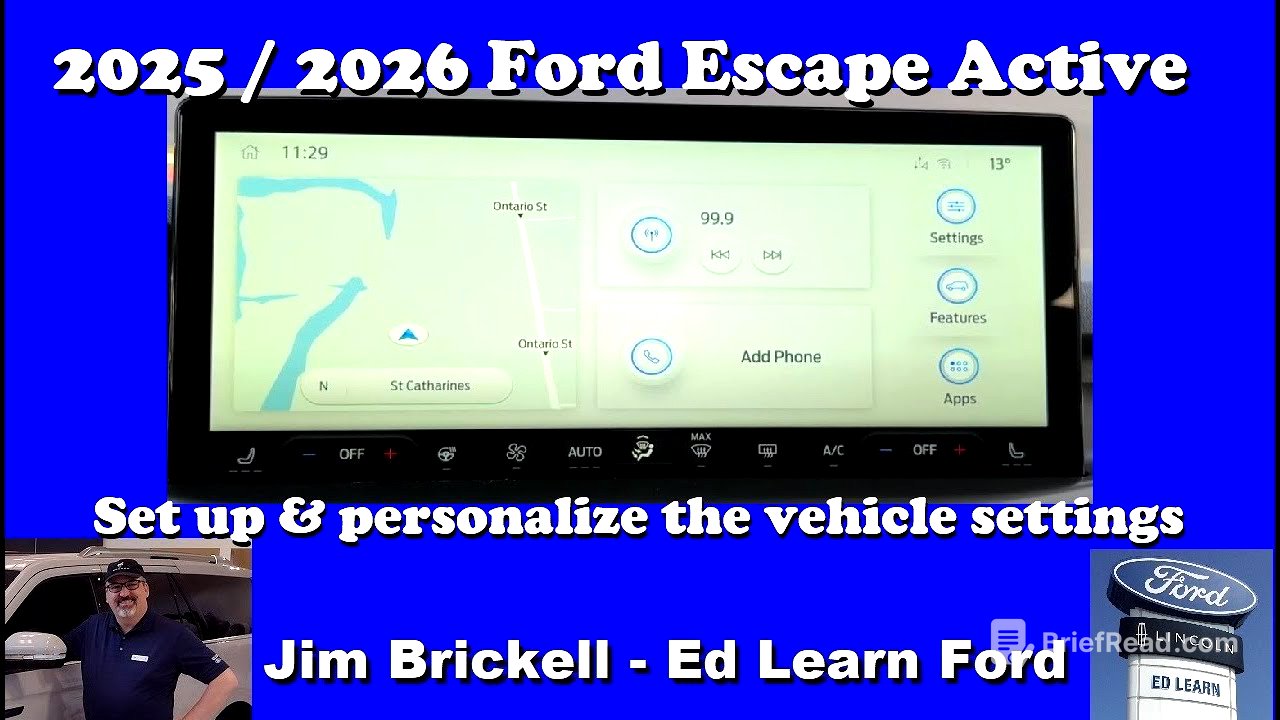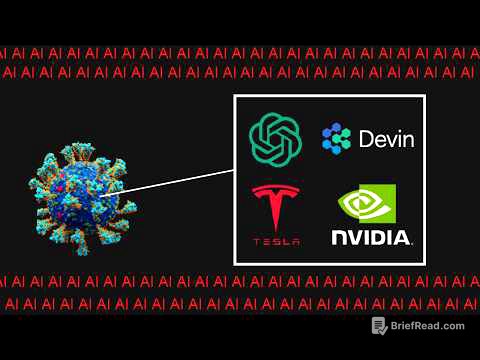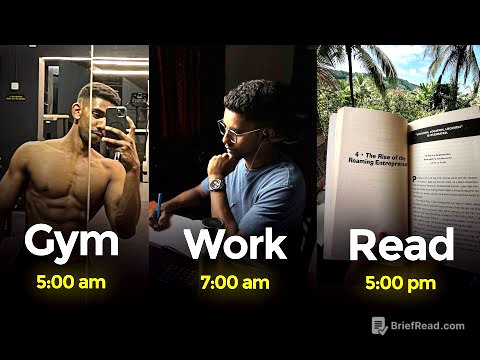TLDR;
This video provides a comprehensive walkthrough of the infotainment system in the 2025 and 2026 Ford Escape Active Edition, focusing on personalization and key features. The presenter explains how to adjust vehicle settings, navigation preferences, sound and display options, connectivity features, and driver assistance technologies.
- Vehicle settings customization for convenience and safety.
- Navigation setup, including map preferences and voice command options.
- Connectivity options, including Wi-Fi updates and Ford Assistant.
- Driver assistance features for enhanced safety and convenience.
Introduction [0:00]
Jim Bickl from Ed Learn Ford Lincoln introduces the infotainment screen in the 2026 Ford Escape Active Edition, outlining the video's purpose to guide viewers through setting up the system according to personal preferences. The infotainment system includes a home screen with a map, radio station options, phone connectivity, settings, features, and apps.
Vehicle Settings [0:40]
The vehicle settings menu includes options such as max idle time, which automatically shuts off the engine after 30 minutes to prevent it from running for too long, and a rear occupant alert to remind drivers to check the back seat. Remote start settings allow users to customize climate control and duration via the Ford app or key fob. Wiper settings include a rear wiper activation when in reverse and a courtesy wipe feature. Lighting settings offer automatic high beam control and adjustable auto lamp delay. Lock settings allow customization of auto unlock, mis lock, chirp, and remote unlock preferences, including intelligent access for keyless entry.
Clock and Navigation Settings [5:02]
The clock settings allow users to choose between AM/PM and 24-hour formats, with an auto time update feature for daylight savings. Connected navigation settings, available with the tech package, include map orientation preferences (3D heading up or north at the top) and options to display points of interest like gas stations and food. Voice direction settings offer choices for voice and tone, voice only, or tone only alerts. Additional navigation features include weather information, traffic updates, routing preferences (fastest or eco-friendly), and options to avoid highways or toll roads.
General, Sound and Display Settings [9:33]
General settings allow users to select language (English, French, or Spanish), temperature units (Celsius or Fahrenheit), and measurement units (miles or kilometers). Touchscreen beep can be turned on or off. The reset option clears personal settings when selling or trading in the vehicle. Sound settings include adjustments for treble, mid-range, and bass, as well as balance and fade controls. Speed compensated volume automatically adjusts the stereo volume based on vehicle speed. Display settings offer day and night modes, brightness adjustments, and a com mode for minimal information display.
Connectivity and Software Updates [12:23]
Connectivity settings manage Bluetooth, wireless app projection, and Wi-Fi connections. Connecting to home Wi-Fi enables automatic software updates, which can be scheduled at recurring times. The Ford Assistant allows voice commands via a button on the steering wheel or a wake word. 911 assist automatically calls 911 in the event of a collision with airbag deployment. Valet mode locks personal information, phone access, and navigation settings using a four-digit PIN.
Features: Owner's Manual, Drive Modes and Driver Assistance [15:49]
The features menu includes a digital owner's manual, drive mode selections, and driver assistance settings. Driver assistance features include traction control, cruise control (normal or adaptive), lane centering, and predictive speed assist. Speed limit assist alerts the driver when exceeding the posted speed limit, with adjustable tolerance. The lane keeping system offers alert, aid, or both, with adjustable intensity. Pre-collision assistance provides a graphical indication of the time gap to the vehicle ahead, and automatic emergency braking can stop the vehicle in certain situations.
Safety Features and Drive Modes [20:34]
Safety features include blind spot information, park aid system, cross traffic alert with braking, and driver alert to detect inattentiveness. Drive modes include normal, economy (optimizes fuel economy), and sport (enhances acceleration and performance). Sport mode disables auto stop start. The display changes with each mode selection.
Home Screen and Climate Controls [23:09]
The home screen provides access to apps, radio, and phone connectivity. The radio interface allows users to select AM, FM, Sirius XM, or Bluetooth audio, with options for presets and direct tuning. The map displays the vehicle's location and requires Ford app activation for full navigation functionality. Climate controls include heated seat settings, heated steering wheel, fan speed, air direction, max defrost, rear defrost, air conditioning, and passenger side temperature controls.