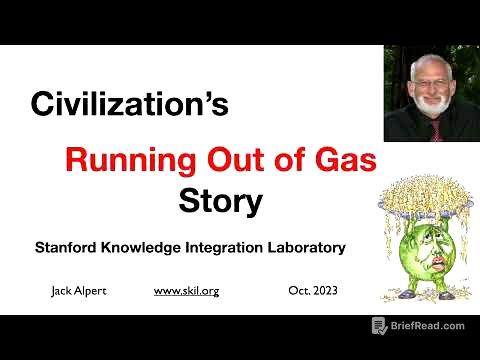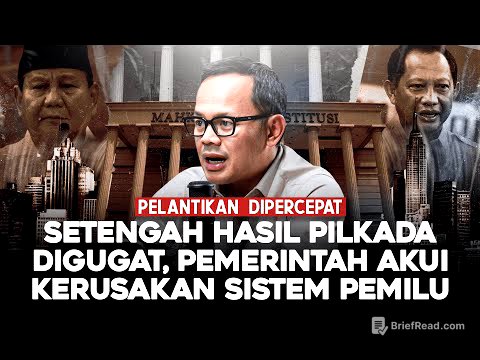TLDR;
This video presents 13 free tools and applications aimed at boosting productivity for students, working professionals, and anyone looking to improve their efficiency. It includes tools for managing communications, organizing internet usage, improving writing, note-taking, task management, creating visual content, and solving complex math problems. The video also shares a bonus application for discovering new ideas and insights.
- Communication & Organization: Kubi for WhatsApp management, Identity for organizing internet resources.
- Writing & Note-Taking: Grammarly for improving English writing, Notion extension for saving and organizing online content.
- Task & Project Management: Get Liner for highlighting and saving important information, Whimsical for creating roadmaps and flowcharts.
- Math & Engineering: Integration Calculator, Wolfram Alpha, and Desmos for solving complex problems and plotting graphs.
- Scheduling & Design: Calendly for scheduling meetings, Canva for creating designs.
- Productivity Suite: Google Suite for document creation and collaboration.
- Screenshots: Light shot for taking selective screenshots.
- Bonus: Deep stash for discovering new ideas.
Video starts [0:00]
Ishan Sharma introduces the video, promising to share 13 free and helpful tools and applications suitable for students, working professionals, or anyone aiming to improve their productivity. He emphasizes his personal experience with each tool and encourages viewers to watch until the end for a bonus application.
App #1 [0:30]
The first tool is Kubi, a Chrome extension designed to manage WhatsApp clutter. Kubi allows users to categorize conversations into different tabs (e.g., work, family), making it easier to focus on specific tasks without distractions. This is particularly useful for students and professionals who use WhatsApp extensively.
App #2 [1:15]
Identity is presented as a home screen for the internet, designed to simplify online access by organizing websites, passwords, notes, and files in one place. Users can search for categories like "work," "shopping," or "learn" to quickly access relevant websites. Identity also features a notes and list tab for managing tasks with due dates and linked applications.
App #3 [2:43]
Grammarly is recommended for individuals who want to improve their English writing, whether for research papers, assignments, formal emails, or simple texts. Grammarly is free to start with and offers suggestions for better word choices and helps prevent minor mistakes, which can positively impact the recipient.
App #4 [3:42]
The Notion Chrome extension is highlighted as a tool for saving and organizing online content. Users can save articles and blog posts directly to their Notion workspace and read them in dark mode without ads. This extension is presented as a time-saver for collecting and reviewing important information.
App #5 [4:35]
Get Liner is introduced as a highlighting tool for the internet. It allows users to highlight and save important lines or statistics found online, aiding in research and information retention. The tool is free to start with and offers various options for exploring its features.
App #6 [5:10]
Whimsical is recommended for creating roadmaps, flow charts, and structured data visualizations. It helps users organize content and visually represent business or project plans. Whimsical is described as easy to use and free, making it suitable for creating organized content.
App #7 [5:45]
Integration Calculator is presented as a helpful tool for students in 11th or 12th grade or those in engineering programs struggling with differentiation and integration. The website provides step-by-step solutions for submitted problems, aiding in understanding the techniques used. It also offers graphs for derivatives and anti-derivatives.
App #8 [6:24]
Wolfram Alpha is recommended for engineering students, particularly those in math, physics, or electrical engineering courses. It provides access to various formulas and graphs, which can be helpful for practicing and understanding complex concepts.
App #9 [7:05]
Desmos is introduced as an application for plotting graphs. It allows users to plot multiple graphs on the same page and observe their interactions. This tool is particularly useful for math students and those preparing for exams like IIT-JEE.
App #10 [7:45]
Calendly is highlighted as a tool for scheduling meetings efficiently. Users can create a personalized link that allows others to schedule meetings with them, specifying the duration (e.g., 15 minutes, 30 minutes, or one hour). This helps manage time and prevent overcommitment.
App #11 [9:10]
Canva is recommended as a tool for creating designs, particularly for social media management and Instagram content. It offers a user-friendly interface and various templates, making it easy to create visually appealing content without extensive design knowledge.
App #12 [10:43]
Google Suite, including Google Docs, Google Sheets, and Google Slides, is recommended for creating documents and collaborating easily. Google Docs is noted for its speed and simplicity in note-taking.
App #13 [11:25]
Light shot is introduced as a tool for taking selective screenshots. It allows users to capture only a specific region of the screen, simplifying the process of sharing specific information without capturing the entire screen.
BONUS! [12:13]
Deep stash is shared as a bonus application, which is a website for discovering ideas from various authors, entrepreneurs, and learners. Users can also share their own ideas on the platform.
Comment "I watched till the end!" [12:45]
Ishan encourages viewers to leave a comment indicating they watched until the end and to share which new application they found most useful. He also reminds viewers to check out Identity and provides links to his Instagram and Twitter accounts.