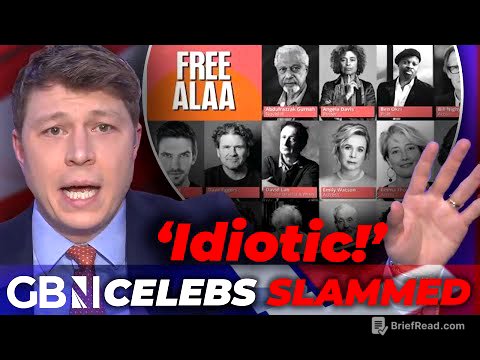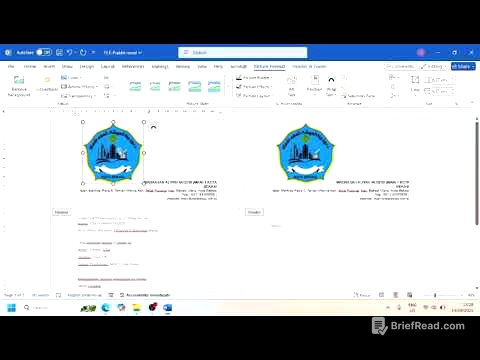TLDR;
This video demonstrates how to replace multiple WordPress plugins with custom code snippets using WPCodeBox, ultimately consolidating functionality into a single, custom plugin. It covers replacing plugins for maintenance mode, custom post types, post duplication, dark mode, custom CSS/JS, comment disabling, admin bar hiding, XML-RPC disabling, WooCommerce product tabs, and "Add to Cart" button text customization. The process involves deactivating the original plugins, creating code snippets in WPCodeBox to replicate the desired functionality, and then generating a custom plugin from those snippets.
- Consolidate WordPress functionality by replacing multiple plugins with code snippets.
- Use WPCodeBox features like autocomplete and repository for efficient coding.
- Generate a custom plugin from WPCodeBox snippets for streamlined site management.
Introduction [0:00]
The video introduces the concept of simplifying a WordPress plugin stack by using WPCodeBox to replace multiple plugins with custom code snippets. Kevin from CodeBox explains that this approach helps reduce the number of plugins, making the WordPress site more efficient and manageable. The video will guide viewers through replacing ten popular WordPress plugins with WPCodeBox.
Maintenance plugin [0:20]
The video demonstrates how to replace a maintenance mode plugin using WPCodeBox. First, the existing maintenance plugin is deactivated. Then, a new snippet is created in WPCodeBox with code that redirects users to a maintenance page if they are not logged in or cannot edit themes. Two methods are shown: one using wp_die() to display a maintenance message and another redirecting to a specific maintenance page. The second method involves creating a maintenance page with a specific ID and setting up a redirect in WPCodeBox.
Custom post types plugin [4:05]
The video explains how to replace a custom post type plugin, such as Advanced Custom Fields (ACF), CPT UI, or Pods, with code in WPCodeBox. The existing plugin is deactivated, and a new snippet is created to register a custom post type called "rooms." The video suggests using GenerateWP or WP Cody (an AI code generator for WPCodeBox users) to generate the code for the custom post type. The generated code is then pasted into a WPCodeBox snippet, activated, and the new custom post type appears in the WordPress admin menu.
Duplicate posts plugin [6:30]
The video demonstrates how to replace a duplicate post plugin like "Yoast Duplicate Post" with a snippet from the WPCodeBox repository. The existing plugin is deactivated, and a duplicate post snippet is imported from the WPCodeBox repository. After enabling the snippet, a "duplicate" option appears for posts, allowing users to easily clone posts.
Add supports to CPT [7:30]
The video addresses the issue of missing featured images in the custom post type. It explains that the custom post type needs to declare support for certain features like title, content, featured image, and author. The video uses WP Cody to generate the necessary code to add support for these features to the custom post type. The generated code is then added to the WPCodeBox snippet, and the featured image option becomes available in the custom post type.
Dark mode plugin via WPCode [8:20]
The video explains how to implement dark mode functionality by replacing a dedicated dark mode plugin. The existing plugin is deactivated, and the video uses the dark mode library. It involves creating three snippets in WPCodeBox: one for enqueuing the dark mode JavaScript file, one for the JavaScript code itself, and one for CSS to handle potential z-index issues and image inversions. The JavaScript snippet includes code to toggle dark mode, and the CSS snippet addresses image display issues in dark mode using mix-blend-mode.
Simple custom CSS and JS [12:10]
The video demonstrates how to replace a simple custom CSS and JS plugin, which is used for adding code snippets like Google Tag Manager. The existing plugin is deactivated, and a Google Tag Manager snippet is imported from the WPCodeBox repository. The Google Tag Manager code is added to the header and footer sections of the snippet, and the snippet is activated, thus replacing the functionality of the original plugin.
Disable comments plugin [13:45]
The video explains how to replace a disable comments plugin with a custom snippet in WPCodeBox. The existing plugin is deactivated, and a new snippet is created to disable comments for all post types and remove the comment form. The snippet includes code to remove comment support for all post types and a filter to prevent the comment form from being displayed.
Hide admin bar plugin [15:50]
The video demonstrates how to replace a hide admin bar plugin using a snippet from the WPCodeBox repository. The existing plugin is deactivated, and a snippet to remove the admin bar for all users (or all except administrators) is imported from the WPCodeBox repository. The snippet is activated, and the admin bar is hidden on the front end.
Disable XML-RPC-API plugin [16:40]
The video explains how to disable XML-RPC using a simple code snippet in WPCodeBox, replacing a dedicated plugin. The existing plugin is deactivated, and a new snippet is created with a filter to disable XML-RPC. This helps prevent excess traffic and potential security vulnerabilities.
Product tabs plugin [17:30]
The video demonstrates how to replace a product tabs plugin with a custom snippet in WPCodeBox. The existing plugin is deactivated, and a new snippet is created to add a custom WooCommerce product tab called "package details." The video uses WP Cody to generate the code for the custom tab, which retrieves data from a custom field. The code is modified to use a "what you see is what you get" field, and the tab is updated with custom information.
Add to cart custom text [20:15]
The video explains how to customize the "Add to Cart" button text by replacing a dedicated plugin with a custom snippet in WPCodeBox. The existing plugin is deactivated, and a new function is added to the WooCommerce snippet to change the "Add to Cart" text to "Select Package." A filter is used to apply this function to the WooCommerce product single add to cart text.
Replace WPCodeBox [21:10]
The video demonstrates how to generate a plugin from the created snippets within WPCodeBox. The "Generate Plugin from Snippets" option is used to create a new plugin with a specified name, description, author, and version. All the relevant snippets are selected, and a plugin file is generated. WPCodeBox is then deactivated and deleted, and the newly created plugin is activated, ensuring that all the custom functionality remains intact and is now contained within a single, custom plugin.