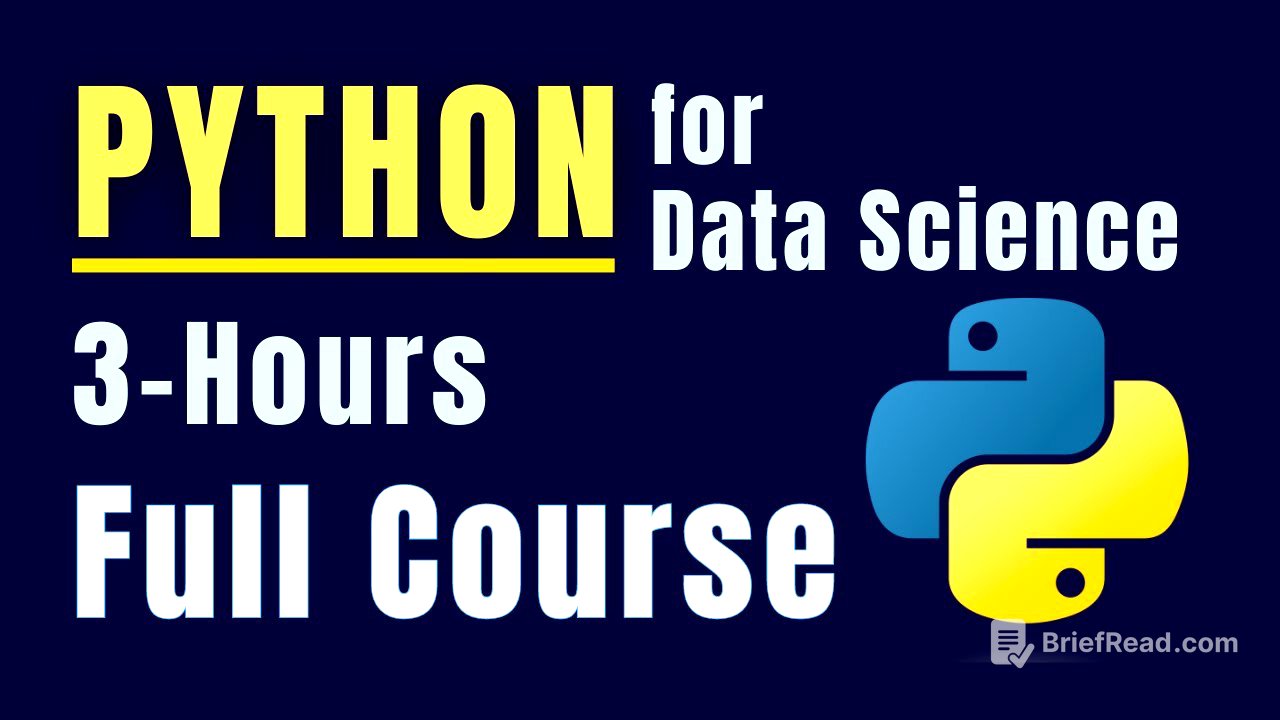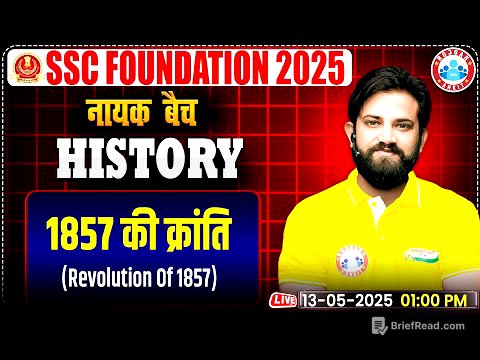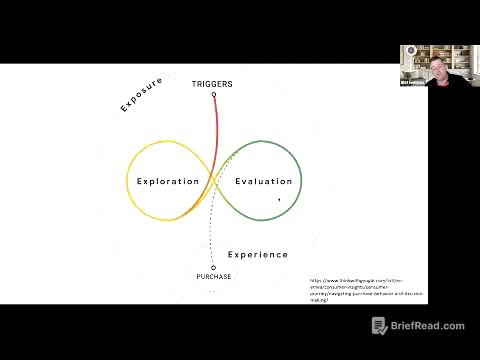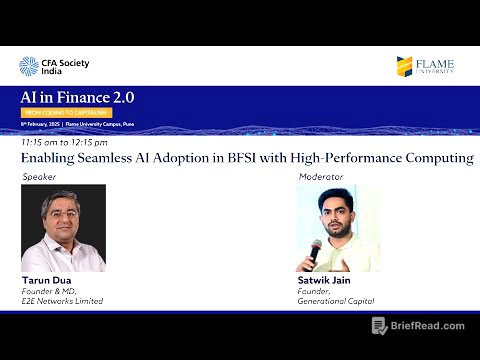TLDR;
Alright, so this video is like a crash course on Python libraries for data science, fam. It covers NumPy for number crunching, SciPy for scientific stuff, Pandas for data wrangling, Matplotlib and Seaborn for making pretty charts, Scikit-learn for machine learning, and Statsmodels for stats stuff. Plus, it shows you how to read different file types, subset data, and even tweak it.
- NumPy for arrays and math
- Pandas for data manipulation
- Matplotlib and Seaborn for visualizations
Python Data Science Libraries [0:00]
The video introduces seven essential Python libraries for data science. These include NumPy for efficient array operations and linear algebra, SciPy for scientific computing tools, Pandas for data manipulation and cleaning, Matplotlib for basic data visualization, Seaborn for enhanced visualizations, Statsmodels for statistical modeling, and Scikit-learn for machine learning tasks. These libraries form a foundation for performing various data science tasks in Python.
Numpy [4:58]
NumPy is a fundamental package for scientific computing in Python, offering features like efficient n-dimensional arrays, linear algebra, Fourier transform, and random number generation. To check if NumPy is installed, you can try importing it. NumPy arrays enforce uniform data types, unlike Python lists, and support broadcasting, applying operations element-wise. You can create matrices using np.array() and access elements using row and column indices. NumPy also provides functions for generating matrices filled with zeros (np.zeros()), ones (np.ones()), or specific values (np.full()), and for creating identity matrices. Concatenation of arrays can be done row-wise or column-wise using np.concatenate().
Scipy [15:03]
SciPy, short for Scientific Python, builds upon NumPy to provide scientific computing capabilities. To use SciPy, you first need to import it. If a specific version is required, it can be installed using pip install scipy==version_number. SciPy offers features like numerical differentiation using the derivative function, calculating permutations and combinations with comb and perm functions, and linear algebra tools via the linalg module, including determinant calculation using linalg.det.
Pandas [20:51]
Pandas is a library for data manipulation and analysis, supporting reading data from CSV, JSON, and Excel files. After importing Pandas as pd, you can read a CSV file using pd.read_csv(). The .head() function displays the first few rows, .shape reveals the number of rows and columns, .columns lists column names, and .dtypes shows column data types. Missing values can be identified using .isna().sum(), and descriptive statistics are obtained with .describe().
Matplotlib [26:30]
Matplotlib is a fundamental library for data visualization in Python. After importing matplotlib.pyplot as plt, basic plots like line plots and bar charts can be created. The %matplotlib inline command is used in Jupyter notebooks to display plots inline.
Scikit-Learn [31:16]
Scikit-learn is a library for machine learning in Python, offering tools for data pre-processing, model building, and automation through pipelines. It involves importing the model, preparing the dataset, separating independent and target variables, creating a model object, fitting the model with data, and using the model for prediction. The SimpleImputer helps in handling missing values.
Statsmodels [34:16]
Statsmodels is a Python library for statistical modeling, including linear regression. After importing Statsmodels, you can load datasets and build linear regression models using the OLS (Ordinary Least Squares) method. The library provides tools for statistical testing and time series analysis.
Read CSV File [36:23]
Pandas is used to read CSV files, addressing challenges like skipping comment rows using the skiprows parameter in pd.read_csv(). The glob library helps read multiple CSV files from different directories, combining them using pd.concat(). CSV files with different delimiters can be read by specifying the delimiter using the delimiter parameter. For large files, the nrows parameter limits the number of rows read, and usecols specifies which columns to read.
Read Excel File [52:34]
Pandas can read Excel files using pd.read_excel(). To read specific sheets from a multi-sheet Excel file, use the sheet_name parameter. Multiple sheets can be combined using pd.concat(). The skiprows parameter is used to skip comment rows.
Read JSON File [57:05]
Pandas reads JSON files using pd.read_json(). For JSON files where each line is a separate JSON object, use the lines=True parameter. Nested JSON files can be read using the json module, with json.load() loading the file. The pprint module helps display structured JSON data. You can filter and write JSON data based on specific criteria, such as age, using Python's dictionary-like operations.
Pandas - Subsetting [1:03:53]
Pandas offers subsetting techniques using position-based, label-based, and value-based indexing. Position-based indexing uses integer positions, while label-based indexing uses row and column labels. The .head() function accesses the first n rows based on position. The index of a DataFrame can be changed using data.index or the set_index() function, with parameters like drop and inplace controlling column removal and DataFrame modification. The .loc property subsets data using labels, while .iloc uses integer positions. Value-based subsetting filters rows based on column values, using conditions and logical operators.
Pandas - Modifying Data [1:47:21]
Modifying data in Pandas involves imputing missing values using .fillna(), replacing values based on conditions, and creating new columns. Missing values in numerical columns can be replaced with the mean, while categorical columns can be filled with the mode. The .apply() function iterates over column values, allowing manipulations like converting currency. The map function updates column values based on a defined mapping. The get_dummies() function performs one-hot encoding on categorical columns.
Sorting - DataFrames [2:04:12]
Sorting DataFrames in Pandas is achieved using the sort_values() function, specifying columns to sort by and the sorting order (ascending or descending). Multiple columns can be sorted by providing a list of column names and corresponding ascending values. The inplace=True parameter modifies the original DataFrame. The reset_index() function updates the index column.
Concatenate - DataFrames [2:11:07]
Concatenating DataFrames in Pandas combines multiple DataFrames. The pd.concat() function stacks DataFrames row-wise (axis=0) or column-wise (axis=1). Row-wise concatenation appends rows from different DataFrames, while column-wise concatenation adds columns.
SQL-like Joins in Pandas [2:15:34]
Pandas implements SQL-like joins using the merge() function. Left joins include all rows from the left DataFrame and matching rows from the right DataFrame. Right joins focus on the right DataFrame, including only matching rows. Outer joins combine all rows from both DataFrames, filling missing values with NaN. Inner joins include only common rows.
Aggregate - DataFrames [2:30:24]
Aggregation and summarization in Pandas involve calculating statistics like sum, mean, median, and mode. The describe() function provides a summary of numerical columns. The groupby() function groups data based on column categories, allowing calculations of statistics for each group. Pivot tables, created with pd.pivot_table(), summarize data in a table format. Crosstabs, using pd.crosstab(), compute frequency tables. The transform() function applies calculations to each group.
Preprocessing - Time Series Data [2:42:45]
Preprocessing time series data in Pandas involves converting object-type date columns to datetime format using pd.to_datetime(). Time-based features like month number and month name can be extracted using dt.month and dt.month_name(). Differences between dates can be calculated, and time zone conversions can be performed using dt.tz_localize() and dt.tz_convert(). Unix timestamps can be converted to datetime objects by specifying unit='s' in pd.to_datetime().
Visualization - Matplotlib [2:56:04]
Matplotlib is used to create visualizations. Line charts, created with plt.plot(), display trends. Bar plots, using plt.bar(), compare values across categories. Histograms, with plt.hist(), show the distribution of numerical data. Box plots, using plt.boxplot(), display quartiles and outliers. Scatter plots, created with plt.scatter(), show relationships between two variables. Bubble plots encode three variables using size and color. Subplots, created with plt.subplots(), display multiple plots in a single figure.
Visualization - Seaborn [3:10:22]
Seaborn simplifies data visualization with concise code. Line plots, bar plots, and histograms are created using sns.lineplot(), sns.barplot(), and sns.displot(). Box plots and violin plots are generated with sns.boxplot() and sns.violinplot(). Scatter plots are created using sns.relplot(kind='scatter'), with the hue parameter encoding additional variables. Pair plots, using sns.pairplot(), display relationships between all variable pairs. Categorical plots, like strip plots and swarm plots, visualize relationships between categorical and continuous variables.