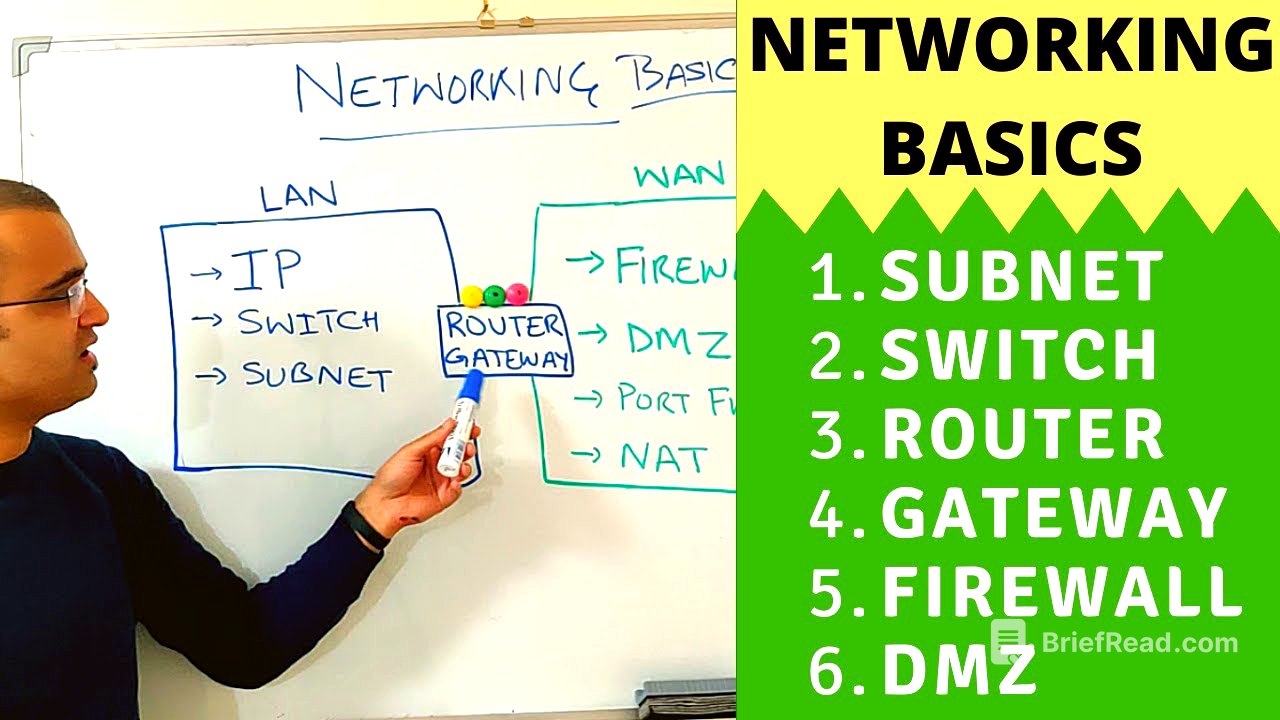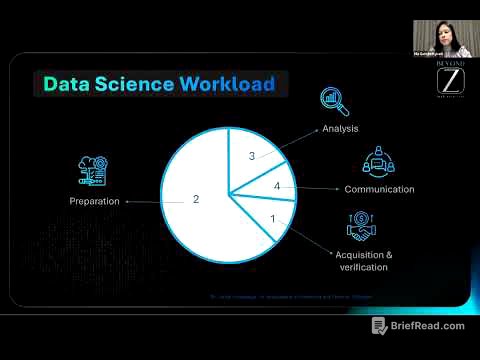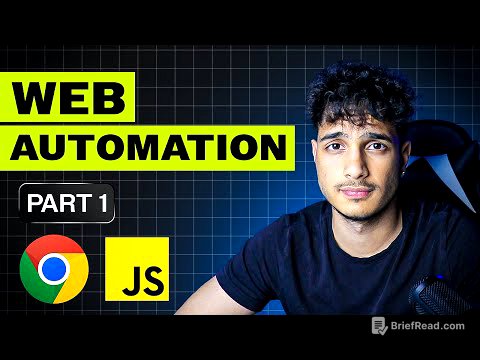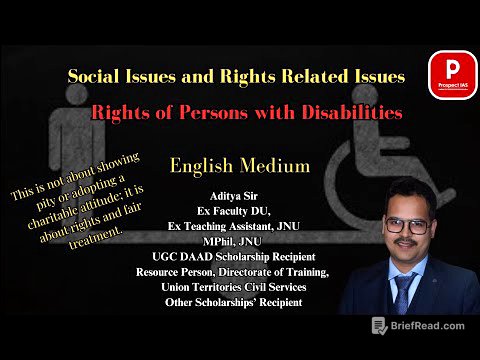TLDR;
This video provides a comprehensive overview of fundamental networking concepts, comparing them to real-world scenarios like a school environment to aid understanding. It covers LAN (Local Area Network) and WAN (Wide Area Network) concepts, including IP addresses, subnet masks, gateways, routers, NAT (Network Address Translation), firewalls, DMZ (Demilitarized Zone), and port forwarding.
- Explains the basics of local area networks (LAN) and wide area networks (WAN).
- Details the functions of routers, including NAT, DMZ, firewalls, and port forwarding.
- Uses a school analogy to simplify complex networking concepts.
Introduction [0:00]
The video begins by thanking viewers for their support and introducing the topic: basic networking fundamentals. It aims to explain concepts often encountered in daily life but not fully understood, such as IP addresses, switches, routers, gateways, firewalls, DMZ, and port forwarding. The explanation is structured into two parts: LAN and WAN, using a school analogy for easier comprehension.
Local Area Network (LAN) [1:06]
A LAN is a network where devices communicate within a limited range, such as a home network with laptops, mobiles, and printers connected to a router. An IP address is a logical address that identifies a specific machine on a local network. The video draws a parallel to a school, where the school boundary is the LAN, students are devices, and class roll numbers are IP addresses. This setup allows devices within the LAN to communicate, such as sending a print request to a printer.
Router and Gateway [3:44]
The video explains that for a device within a LAN to communicate with a network outside of it, such as accessing the internet, it needs a router. The router acts as a gateway between the LAN and the outside world (WAN). Using the school analogy, if a student wants to meet someone from another school, they must go through the security guard at the main gate, who represents the router.
Subnet Mask [5:03]
The subnet mask helps machines determine whether another machine is within the local network or outside it. It defines the range of IP addresses within the LAN. For example, a subnet mask of 255.255.255.0 for a LAN with an IP range of 192.168.1.x indicates that any device with an IP address starting with 192.168.1 is within the same local network. In the school analogy, the subnet mask is like comparing the school name in the full address of a student to determine if they belong to the same school.
Gateway Explained [8:05]
The gateway is the IP address of the router. This IP address, along with the subnet mask, enables a network device to communicate with other networks or the outside world.
Wide Area Network (WAN) and Router Functionalities [8:35]
The video transitions to WAN concepts, detailing the four main functionalities of a router: NAT (Network Address Translation), DMZ (Demilitarized Zone), firewall, and port forwarding. NAT ensures that the internal IP addresses of devices within the LAN are not exposed to the internet; the router translates these to a different address.
Firewall, DMZ, and Port Forwarding [10:31]
A firewall defines specific communication rules between internal and external networks. To allow unrestricted access to a device within the LAN, a DMZ can be configured, which exposes the device to the internet without firewall restrictions. Alternatively, port forwarding allows specific types of communication through defined ports to a particular device within the LAN. The school analogy equates DMZ to a reception area where guests can meet students without strict security checks, while port forwarding is like directing specific requests to a designated person.
Summary [13:58]
The video concludes by summarising the key concepts covered: LAN, IP addresses, switches, subnet masks, gateways, WAN, firewalls, DMZ, and port forwarding. It emphasises how NAT helps protect internal network devices.