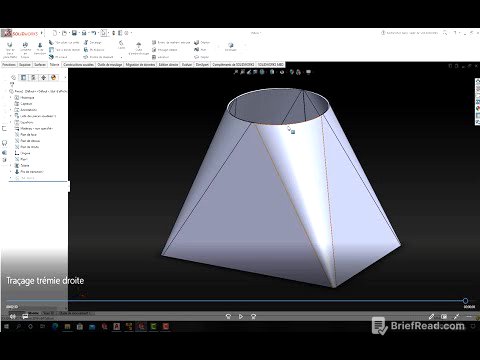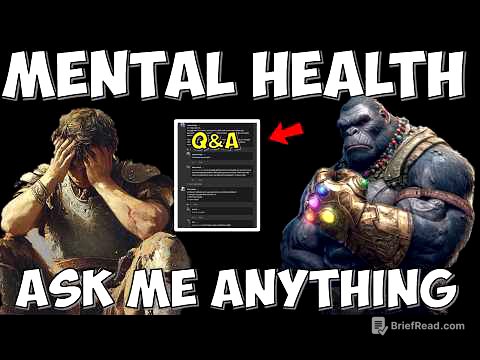TLDR;
This video provides a comprehensive guide on how to script videos that attract views by focusing on planning, hooking the audience, delivering valuable content, and transitioning effectively. It emphasises the importance of understanding your audience, addressing their pain points, and using clear, concise language. The video also touches on using AI tools to streamline the writing process and offers tips for keeping viewers engaged until the end.
- Scripting videos, or rather planning them, is essential for clarifying your message and improving click-through rates and watch time.
- The perfect video recipe consists of an idea, a hook, content, and a transition.
- Hooks should grab attention within the first 5-10 seconds by addressing a pain point, desire, or sparking curiosity.
- Using AI tools can help with research and outlining, but it's important to add your own voice and personality to the script.
- Transitions should avoid ending verbiage and instead include a call to action, such as asking a question or recommending a related video.
Why You Need to Script Your Videos [0:52]
Scripting, or rather planning, videos is important because it helps to clarify your message, which in turn improves click-through rates and watch time. Many creators avoid scripting because they believe it feels like a waste of time or that it will make them appear inauthentic. However, planning your videos ensures you consider key elements such as the title and target audience. Thinking of scripting as editing before you record can streamline the production process, especially for those who find editing challenging.
The Perfect Video Recipe [1:49]
The perfect video recipe comprises four key ingredients: the idea, the hook, the content, and the transition. The idea is the core concept of your video and whether people will actually watch it. The hook refers to the first 30 seconds designed to grab the viewer's attention. The content is the main body of the video, and the transition is how you prompt the viewer to take action, such as watching another video or subscribing.
Writing Strong Video Titles [3:03]
When scripting a video, start with the title to help frame the hook and content. Instead of using vague titles, consider specific and engaging titles that give viewers a reason to click. Researching popular videos on YouTube can provide inspiration for creative angles. For example, instead of "How to Grow Tomatoes," a more specific title could be "How to Grow Tomatoes in a Bucket" or "Everything I Wish I Knew When I Started Growing Tomatoes."
The Power of a Good Hook [4:49]
The hook, or the first 30 seconds of your video, is crucial for grabbing attention within the first 5 to 10 seconds. Effective hooks speak to a specific pain point, a desire, or pique curiosity. For educational content, addressing a pain point often resonates well with viewers. Tools like Chat GPT can help identify viewer pain points by asking questions like, "What are the pain points of viewers who want to grow tomatoes at home in Florida?"
Avoid These Mistakes with Hooks [7:03]
Avoid vague intros that don't immediately address what the video is about. Vlogs, in particular, often suffer from a lack of clear throughline. The goal is to make viewers think, "I need to hear this." A bad hook focuses on the creator rather than the viewer, fails to capture curiosity, and uses too much filler.
Pro Tips for Strong Hooks [10:26]
A good hook should quickly tell the viewer what's in it for them, spark curiosity, or promise a result, while cutting out unnecessary fluff. Establishing credibility early on is important, but it should be done concisely. Restating the title in the hook reinforces the video's topic and assures viewers they've clicked on the right thing. Addressing a pain point and promising a solution are key elements of an effective hook, especially for educational videos.
How I Outline My Scripts [13:50]
To speed up the scripting process, avoid writing the script word for word and instead create a clear outline. This allows for more natural delivery while staying on topic. For example, an outline might include a title and a few bullet points with sentences or two about what you want to talk about. When recording, you can expand on these points without reading them verbatim.
AI Tools I Use for Writing YouTube Videos [14:57]
Several AI tools can be useful for content creation. Notebook LM is helpful for research, allowing you to feed it sources like Google Docs or YouTube video links and ask questions. Chat GPT is useful for the actual writing process. Voice recording your ideas can also help generate a decent outline, which you can then refine with AI assistance.
Tips For Writing with AI [15:36]
When using AI for script writing, outline the video in a way that builds logically and keeps the viewer engaged. Use AI to identify areas that might cause viewers to click off and to stay on track. After generating a draft with AI, imbue it with your own voice, stories, jokes, and transitions to make it more human and relatable.
Tips For Getting More Views [16:29]
Less is more; be direct and get to the point. Ask yourself how you can say something with fewer words. Prioritise clarity over cleverness, using simple, conversational language to appeal to a broader audience. Add personal stories to connect with viewers on a personal level. Imagine you're talking to a close friend who is experiencing a similar pain point.
How to Keep Viewers Watching [18:21]
Avoid using ending verbiage like "in conclusion" or "to wrap this up," as it signals to viewers that the video is ending and they may click off. Instead, use the transition as an opportunity to include a call to action (CTA). This could involve asking a question to generate engagement, recommending a related video to encourage binge-watching, or asking viewers to like and subscribe after you've provided value. Always recommend a related video that aligns with the viewer's pain points and interests.

![Peppa Pig - Grampy Rabbit's Dinosaur Park (16 episode / 4 season) [HD]](https://wm-img.halpindev.com/p-briefread_c-10_b-10/urlb/aHR0cDovL2ltZy55b3V0dWJlLmNvbS92aS94b0k4cnJkVHh1NC9ocWRlZmF1bHQuanBn.jpg)