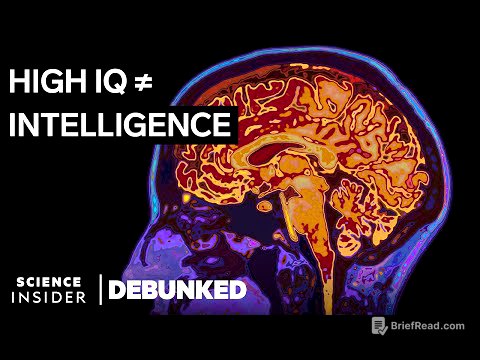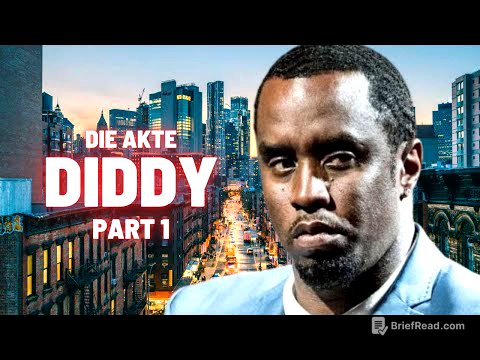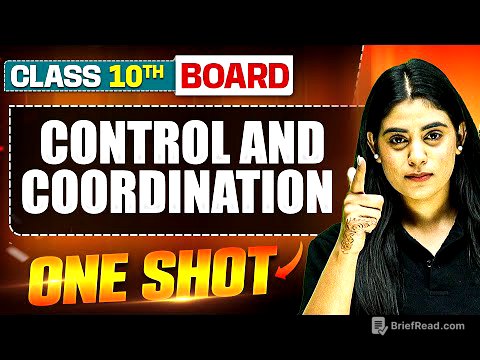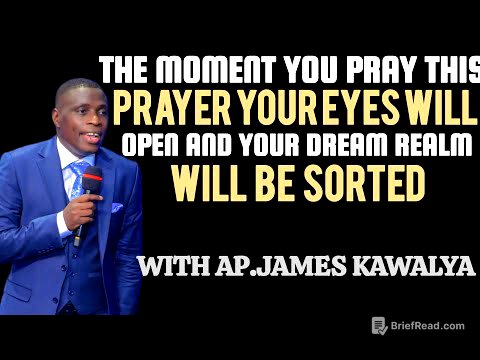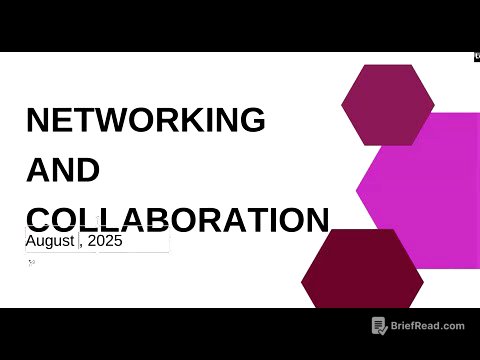TLDR;
This comprehensive Delphi tutorial covers everything from setting up the IDE to advanced database manipulation and string handling. Key topics include understanding the Delphi IDE, creating basic applications, working with variables, control flow statements, file I/O, arrays, and database interactions. The course also covers GUI elements like checkboxes and radio buttons, and advanced techniques such as sorting algorithms and text-to-speech functionality.
- Introduction to Delphi IDE and basic application setup.
- Core programming concepts: variables, if statements, loops.
- Advanced topics: file I/O, arrays, database management.
- GUI design and event handling.
Intro [0:00]
This is an introductory video for a comprehensive Delphi course, designed for both students and individuals looking to learn Delphi programming. The course covers all the material in the specified book and aims to provide a practical understanding of the language.
The Delphi IDE [0:31]
This chapter provides a tour of the Delphi IDE, starting with how to create a new VCL forms application. It explains the importance of using "Save All" to save the project and unit files correctly. The video guides the user through creating a new folder for the project and naming the unit and project files with appropriate suffixes (_U for unit, _P for project) for easy identification. It briefly touches on the various menus like File, Edit, View, Project, Run, and Components, highlighting essential options such as compiling, building, and setting application options (like icon and title). The chapter also covers the component palette, object inspector (for changing properties and events), and form designer, explaining how to add components, manage their hierarchy, and modify their attributes. It shows how to switch between the code and design views using the tabs or the F12 key.
Your First Delphi Application [13:29]
This chapter guides the user through creating a simple application with a label, two buttons, a bit button, and a shape. It starts with creating a new VCL forms application and saving it in a designated directory. The video explains how to adjust the form's height and width using the object inspector and how to add components like labels, buttons, and shapes to the form. It covers customising the label's font and caption, renaming components for better code readability (e.g., btnUp, btnClose, shpCircle), and setting the bit button's "Kind" property to "Close" for automatic closing functionality. The chapter also demonstrates how to disable a button initially and how to change the shape's colour using the "Brush" property. Finally, it introduces the basics of coding button click events to move the shape and enable/disable buttons.
Comments [33:06]
This chapter explains how to use comments in Delphi code. Single-line comments are created using //, while multi-line comments can be created using (* ... *) or { ... }. Comments are useful for adding notes, explaining code sections, or temporarily disabling code. The video recommends using (* ... *) for multi-line comments due to its ease of use.
Images [36:01]
This chapter demonstrates how to add images to a Delphi application. It involves placing an TImage component on the form, loading an image file using the "Picture" property in the object inspector, and setting the "Stretch" property to True to ensure the image fits the component's dimensions.
Changing Attributes [37:36]
This chapter focuses on changing component attributes using event handlers. It uses an example of a form with three edits, three labels, a bit button (for reset), and three buttons (for language selection). The video explains how to clear the contents of the edits on form activation using the Clear method or setting the Text property to an empty string. It also demonstrates how to change the captions of the labels when different language buttons are clicked, providing translations for name, surname, and age in Afrikaans, English, and Spanish. The chapter emphasises the importance of good programming practices, such as consistently using either the Clear method or setting the Text property to an empty string for all edits.
Basic Output [47:38]
This chapter covers basic output methods in Delphi, including using labels, memos, panels, and show messages. It starts by creating a new VCL forms application and adding a button, a label, a memo, and a panel to the form. The video explains how to clear the default text from the memo component by deleting the lines in the "Lines" property. It then demonstrates how to change the label's caption, add text to the memo using the Add method of the Lines property, and display text on the panel using the Caption property. The chapter also covers using the ShowMessage function to display a pop-up message with text, including how to convert integer values to strings using the IntToStr function for display in the message.
Mathematical Operators [54:30]
This chapter explains basic mathematical operators in Delphi, including addition, subtraction, multiplication, and division. It uses the ShowMessage function to display the results of these operations. The video demonstrates how to perform addition using the + operator, subtraction using the - operator, multiplication using the * operator, and division using the / operator. It also explains the difference between integer division (div) and real division (/), noting that real division requires converting the result to a string using FloatToStr.
Basic Input [1:00:07]
This chapter covers basic input in Delphi, focusing on how to retrieve text from TEdit components and display it in a TLabel. It starts by setting up a form with two labels (FirstName and Surname), two edits (edtName and edtSurname), and an output label (lblOutput). The video explains how to retrieve the text entered in the edits using the Text property and concatenate it to display a greeting in the output label.
Setting Calendar Dates [1:03:56]
This chapter explains how to use the TCalendar and TSpinEdit components to set dates in a Delphi application. It involves placing a TCalendar, three TSpinEdit components (for day, month, and year), and a button on the form. The video demonstrates how to limit the input in the spin edits by setting the MaxLength, MaxValue, and MinValue properties. It also explains how to use the OnActivate event of the form to set these properties programmatically. The chapter then covers how to set the Day, Month, and Year properties of the TCalendar component based on the values entered in the spin edits when the button is clicked.
Coding a Traffic Light [1:14:11]
This chapter guides the user through creating a traffic light simulation using Delphi. It involves placing three TShape components (for red, yellow, and green lights) and three TButton components on the form. The video explains how to change the shape of the TShape components to circles and how to set the background colour of the form to black. It then demonstrates how to change the colour of the shapes using the Brush.Color property in the OnActivate event of the form, initially setting the green light to green and the others to black. The chapter also covers how to code the button click events to simulate the traffic light sequence, changing the colours of the shapes and ensuring only one light is active at a time.
Variables [1:22:17]
This chapter introduces the concept of variables in Delphi. It explains the different types of variables, including string (for text), char (for single characters), integer (for whole numbers), real (for floating-point numbers), and boolean (for true/false values). The video demonstrates how to declare variables in the private section of the form's class and how to assign values to them. It also covers using the IntToStr function to convert integers to strings for display in UI elements. The chapter explains the importance of using descriptive variable names and proper formatting for code readability. It also touches on the concept of variable scope, explaining that variables declared within a procedure are only accessible within that procedure, while variables declared in the private section are accessible throughout the form.
If Statements [1:38:18]
This chapter covers the basics of if statements in Delphi. It explains that an if statement allows you to execute a block of code only if a certain condition is true. The video demonstrates how to use if statements with boolean variables and comparison operators (e.g., >, =) to control the flow of execution.
If-Else Statements [1:42:09]
This chapter extends the previous lesson on if statements by introducing the else clause. It explains that the else clause allows you to execute a different block of code if the condition in the if statement is false. The video demonstrates how to use if-else statements to provide alternative actions based on different conditions.
Else-If Statements [1:44:10]
This chapter introduces else if statements, which allow you to check multiple conditions sequentially. The video explains that else if statements are useful when you have more than two possible outcomes. It demonstrates how to use else if statements to check different values of a string variable and display different messages accordingly.
Logical Operators [1:47:50]
This chapter covers logical operators (and, or, not) in Delphi. It explains how to use these operators to combine multiple conditions in if statements. The video demonstrates how to use the and operator to check if two conditions are both true, the or operator to check if at least one condition is true, and the not operator to negate a condition.
Inputbox [1:53:25]
This chapter explains how to use the InputBox function in Delphi to prompt the user for input. It demonstrates how to display an input box with a title, a prompt message, and a default value. The video also covers how to retrieve the text entered by the user and display it in a TEdit component.
Constant Variables [1:59:36]
This chapter explains how to use constants in Delphi. It demonstrates how to declare a constant using the const keyword and how to assign a value to it. The video also covers the naming conventions for constants (using all uppercase letters) and the importance of using constants for values that should not be changed during program execution.
Input-Process-Output [2:08:09]
This chapter explains the Input-Process-Output (IPO) model in programming. It uses a simple example of taking a name as input, processing it by adding "is cool" to it, and displaying the result as output. The video demonstrates how to retrieve text from a TEdit component, concatenate it with a string literal, and display the result in a TLabel.
Building a Voting System [2:10:55]
This chapter guides the user through creating a basic voting system using Delphi. It involves placing three TImage components (for movie posters), three TPanel components (to display vote counts), two TButton components (for navigation), and two TBitBtn components (for closing and resetting the system) on the form. The video explains how to load images into the TImage components and how to rename the components for better code readability. It then demonstrates how to code the button click events to increment the vote counts for each movie and display the updated counts in the TPanel components. The chapter also covers how to code the reset button to reset all vote counts to zero and the close button to close the application.
More Logical Operators [2:22:15]
This chapter expands on the previous lesson about logical operators by introducing the "not equal to" operator (<>), the "greater than or equal to" operator (>=), and the "less than or equal to" operator (<=). It also reviews the and and or operators. The video demonstrates how to use these operators in if statements to create more complex conditions.
If ... In [2:29:15]
This chapter introduces the if ... in statement in Delphi. It explains that this statement allows you to check if a value is present in a set of values. The video demonstrates how to use the if ... in statement to check if a number is within a specific range or if a character is in a set of characters.
Checkboxes [2:32:57]
This chapter explains how to use checkboxes in Delphi. It demonstrates how to add a TCheckBox component to a form and how to check its Checked property to determine if it is checked or not. The video uses an example of a form with a checkbox and a button, where the button's action depends on whether the checkbox is checked.
Radio Buttons/Groups [2:45:34]
This chapter explains how to use radio buttons and radio groups in Delphi. It highlights the key difference between checkboxes and radio buttons: checkboxes allow multiple selections, while radio buttons allow only one selection within a group. The video demonstrates how to add a TRadioGroup component to a form and how to add radio buttons to the group using the "Items" property. It also covers how to determine which radio button is selected using the ItemIndex property.
Case Statements [2:51:56]
This chapter introduces the case statement in Delphi as an alternative to multiple if-else if statements. It explains that the case statement allows you to execute different blocks of code based on the value of a variable. The video demonstrates how to use the case statement with an integer variable and how to specify different actions for different values.
Case Lists [3:03:43]
This chapter expands on the previous lesson about case statements by introducing case lists. It explains that case lists allow you to specify multiple values for a single case, making the code more concise. The video demonstrates how to use case lists with integer values and how to specify a range of values using the .. operator.
For Loops [3:06:48]
This chapter introduces for loops in Delphi. It explains that a for loop allows you to execute a block of code a specific number of times. The video demonstrates how to use a for loop to iterate over a range of numbers and how to use the downto keyword to iterate in reverse order.
Looping Through a String [3:10:04]
This chapter explains how to use a for loop to iterate through the characters of a string in Delphi. It demonstrates how to use the Length function to get the length of a string and how to access individual characters using the [] operator. The video uses an example of counting the number of vowels in a string.
While Loop [3:16:40]
This chapter introduces the while loop in Delphi. It explains that a while loop allows you to execute a block of code repeatedly as long as a certain condition is true. The video demonstrates how to use a while loop to iterate over a range of numbers and how to use the Inc function to increment a variable.
Timer [3:22:35]
This chapter explains how to use the TTimer component in Delphi to create timed events. It involves placing a TTimer component on the form and setting its Interval property to specify the time interval in milliseconds. The video demonstrates how to use the OnTimer event to execute code at regular intervals, creating a simple animation effect by moving an image across the form.
Using Val [3:38:03]
This chapter explains how to use the Val procedure in Delphi to validate and convert strings to numerical values. It demonstrates how to use Val to convert a string entered in a TEdit component to an integer or a real number. The video also covers how to check the value of the Code parameter to determine if the conversion was successful.
Reading From a File - Part 1 [3:43:43]
This chapter begins the explanation of how to read data from a file in Delphi. It covers the initial steps of creating a new VCL forms application, saving the project, and adding a button and a rich edit component to the form.
Reading From a File - Part 2 [3:47:36]
This chapter continues the explanation of how to read data from a file in Delphi. It demonstrates how to use the AssignFile, Reset, ReadLn, and CloseFile procedures to read data from a text file line by line. The video also covers how to handle potential exceptions using a try...except block and how to display the contents of the file in a TRichEdit component.
Writing To a File [4:07:51]
This chapter explains how to write data to a file in Delphi. It demonstrates how to use the AssignFile, Rewrite, WriteLn, and CloseFile procedures to create a log file and write user login information to it. The video also covers the difference between Rewrite (which overwrites the existing file) and Append (which adds to the end of the existing file).
Custom Columns [4:17:19]
This chapter explains how to create custom columns in a Delphi application. It demonstrates how to use the Paragraph.TabCount and Paragraph.Tab properties of a TRichEdit component to create custom tab stops for aligning text in columns.
What is an Array? [4:24:19]
This chapter provides a conceptual overview of arrays. It explains that an array is a data structure that can hold multiple values of the same type. The video uses examples of arrays of names and ages to illustrate the concept. It also highlights the difference in array indexing between Delphi (which starts at 1) and other programming languages (which often start at 0).
Creating an Array [4:30:32]
This chapter demonstrates how to create and populate an array in Delphi. It involves declaring an array variable with a specific size and data type and then assigning values to individual elements of the array. The video uses an example of an array of monster names to illustrate the process.
Searching an Array [4:37:11]
This chapter explains how to search for a specific value in an array. It demonstrates how to use a while loop and an if statement to iterate through the elements of the array and compare them to the search value. The video also covers how to use a boolean variable to indicate whether the search value was found.
Constants [4:46:56]
This chapter explains how to use constants in Delphi. It demonstrates how to declare a constant using the const keyword and how to assign a value to it. The video also covers the naming conventions for constants (using all uppercase letters) and the importance of using constants for values that should not be changed during program execution.
Procedures and Functions [4:53:20]
This chapter explains the difference between procedures and functions in Delphi. It demonstrates how to create a procedure using the procedure keyword and how to create a function using the function keyword. The video also covers how to pass parameters to procedures and functions and how to return a value from a function using the Result variable.
What is a Database? [5:14:21]
This chapter provides a conceptual overview of databases. It explains that a database is a structured collection of data, organised into tables with rows and columns. The video uses a spreadsheet as an analogy to explain the basic concepts of databases.
Connecting to a Database [5:17:16]
This chapter demonstrates how to connect a Delphi application to a database. It involves adding a TDataModule, a TADOConnection, and a TADOTable component to the project. The video explains how to configure the TADOConnection component to connect to a Microsoft Access database and how to set the TableName property of the TADOTable component to select a specific table in the database.
DBNavigator [5:27:20]
This chapter explains how to use the TDBNavigator component in Delphi to navigate through the records in a database table. It demonstrates how to add a TDBNavigator component to a form and how to connect it to a TDataSource component, which is in turn connected to a TADOTable component. The video shows how to use the buttons on the TDBNavigator to move between records, add new records, delete records, and edit existing records.
Inserting Data Into a Database [5:30:17]
This chapter demonstrates how to insert data into a database table using Delphi. It involves adding TEdit components to the form to allow the user to enter data and a button to trigger the insertion process. The video explains how to use the Insert method of the TADOTable component to create a new record, how to assign values to the fields of the new record using the [] operator, and how to use the Post method to save the changes to the database.
Editing Data in a Database [5:39:03]
This chapter explains how to edit data in a database table using Delphi. It involves using the Locate method of the TADOTable component to find a specific record based on a key field, and then using the Edit method to put the table in edit mode. The video then demonstrates how to modify the values of the fields in the record and how to use the Post method to save the changes to the database.
Deleting Data in a Database [5:49:21]
This chapter demonstrates how to delete data from a database table using Delphi. It involves using the Locate method of the TADOTable component to find a specific record based on a key field, and then using the Delete method to remove the record from the database.
Filtering a Database [5:56:42]
This chapter explains how to filter data in a database table using Delphi. It demonstrates how to use the Filtered and Filter properties of the TADOTable component to display only the records that meet certain criteria. The video also covers how to use logical operators (and, or) in the filter expression to create more complex filters.
Calculations With Databases [6:07:26]
This chapter demonstrates how to perform calculations with data from a database table using Delphi. It involves using the First and Next methods of the TADOTable component to iterate through the records in the table and accumulate the values of a specific field. The video also covers how to display the calculated result in a TLabel component.
Sorting a Database [6:12:51]
This chapter explains how to sort the records in a database table using Delphi. It demonstrates how to use the Sort property of the TADOTable component to specify the field to sort by and the sort order (ascending or descending).
Searching a Database [6:15:51]
This chapter demonstrates how to search for a specific record in a database table using Delphi. It involves using the Locate method of the TADOTable component to find a record based on a key field. The video also covers how to use the loPartialKey option to perform a partial search, finding records that contain a specific substring in the key field.
Working with Multiple Forms [6:21:19]
This chapter explains how to work with multiple forms in a Delphi project. It demonstrates how to create a new form using "File > New > VCL Form" and how to show the new form from the main form using the Show method. The video also covers how to hide the main form using the Hide method and how to close the secondary form using the Close method. It also explains how to set the main form in the project options to ensure the correct form opens on startup.
Bubble Sort [6:32:28]
This chapter explains the bubble sort algorithm and how to implement it in Delphi to sort an array. It starts with a visual explanation of how the bubble sort algorithm works, comparing adjacent elements in the array and swapping them if they are in the wrong order. The video then demonstrates how to implement the bubble sort algorithm using nested for loops in Delphi.
Text to Speech [6:54:46]
This chapter demonstrates how to use text-to-speech (TTS) functionality in Delphi. It involves adding the ComObj unit to the uses clause and creating an OLE object to access the SAPI (Speech API) voice. The video then demonstrates how to use the Speak method of the voice object to convert text to speech.
Math Functions [6:57:46]
This chapter covers various math functions available in Delphi. It involves adding the Math unit to the uses clause and demonstrating how to use functions like Round, Trunc, Frac, Ceil, Floor, Sqrt, Square, Power, Abs, Pi, Random, and RandomRange. The video explains the purpose of each function and provides examples of how to use them.
String Manipulation Functions [7:18:51]
This chapter covers several string manipulation functions in Delphi. It demonstrates how to use functions like Concat, Length, Pos, Copy, and UpperCase. The video explains the purpose of each function and provides examples of how to use them.
String Manipulation Procedures [7:32:36]
This chapter covers string manipulation procedures in Delphi, focusing on Delete and Insert. It explains how Delete removes a portion of a string, and Insert adds a substring into a string at a specified position. The video also touches on the Val procedure for validating string input as numerical data.
Message Boxes [7:40:49]
This chapter explains how to use message boxes in Delphi, focusing on the MessageDlg function. It demonstrates how to create message boxes with different types of icons (e.g., warning, error, information) and buttons (e.g., Yes, No, Cancel). The video also covers how to check the return value of the MessageDlg function to determine which button was clicked by the user.
More Functions & Procedures [7:49:31]
This chapter covers additional functions and procedures in Delphi, including date and time functions (TimeToStr, DateToStr, Now), form colour manipulation, boolean to string conversion (BoolToStr), and character code conversion (Ord, Chr). It explains how to use these functions and procedures to perform various tasks, such as displaying the current date and time, changing the background colour of a form, and converting between characters and their ASCII codes.
Working with RichEdits [8:01:40]
This chapter explains how to work with TRichEdit components in Delphi. It demonstrates how to add text to a TRichEdit control, clear its contents, load text from a file, save text to a file, and print the contents of the control. The video also covers how to modify the font size, colour, style, and alignment of the text in the TRichEdit control.
Outro [8:17:21]
This is the outro of the Delphi tutorial.